As organizations strive to enhance their technological ecosystems, understanding the difference between multi-cloud and hybrid cloud paradigms becomes paramount. While both approaches promise flexibility and resilience, they cater to business operations and leverage their digital assets.
Multi-cloud and hybrid cloud are essential elements in the orchestration of modern IT ecosystems, offering unprecedented flexibility, cost-efficiency, and innovation. By strategically integrating these models, enhances the operational process and not only meets the current demands but also anticipates future growth and opportunities.
Cloud adoption among enterprise organizations is over 94%
Source: RightScale
This blog explores how multi-cloud vs hybrid cloud approaches, each play their distinct roles in modern enterprise architecture and the implementation of cloud strategies offers insights into optimizing scalability, control, and innovation in a world where cloud choices shape competitive advantage.
Understanding cloud computing
Cloud computing is a technology that allows users to access IT resources such as servers, storage, databases, and software over the internet in a pay as you go method. Instead of owning and managing physical data centers and infrastructure, users can leverage remote servers maintained by cloud service providers as required.
Organizations of every type, size, and industry utilize cloud for variety of use cases reaping benefits such as scalability, agility, cost efficiency, and rapid global deployment.
The stats given below explains the vision of business leaders in adapting the cloud computing usage in upcoming years.

Cloud computing service delivery models:
-
Infrastructure as a Service (IaaS)
Builds basic blocks for IT, providing the highest level of flexibility and control of your IT resources. Users can rent virtual machines and pay for the time it is used.
-
Platform as a Service (PaaS)
Removes underlying infrastructure management, allows focusing on deployment and management of your applications, and increases application lifecycle efficiency.
-
Software as a Service (SaaS)
Delivers complete product run. It is managed by service providers and offers software applications over the internet on a subscription basis.
Examples: Microsoft Azure Virtual Machines, Amazon EC2, Google Compute Engine.
Examples: Microsoft Azure App Service, Google App Engine, AWS Elastic Beanstalk.
Examples: Microsoft Office 365, Google Workspace, Salesforce.
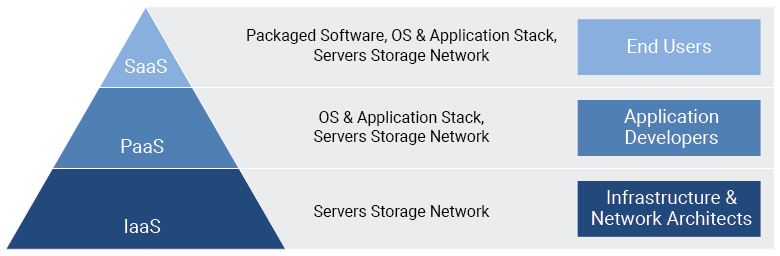
Azure guide: IaaS, PaaS, SaaS
What is IaaS, Paas, SaaS in Azure Cloud? How can it help you and your business? Let’s get in and explore all the details about Azure.

Harness the power of different cloud types for business growth
Multi-cloud

Multi-cloud refers to the use of multiple cloud computing services from different providers within a single architecture. It involves combining public cloud services like AWS, Microsoft Azure, Google Cloud Platform and private clouds, ensuring flexibility to optimize performance, avoiding vendor lock-in, and control costs.
Hybrid cloud

Microsoft hybrid cloud architecture is a mix of on-premises infrastructure, private clouds, and public clouds allowing data to be shared quickly and securely across the cloud environment. It provides businesses with greater flexibility, scalability and cost optimization than traditional on-premises infrastructure setups.
According to the IBM Transformation Index: State of Cloud, more than 77% of business and IT professionals have adopted a hybrid cloud approach.
Private cloud
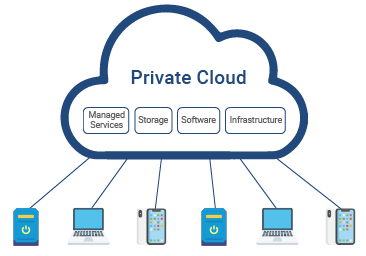
It is a cloud computing resources utilize by single business or organization located on company’s onsite data center. It is dedicated solely to one entity, providing a customized blend of computing resources and security protocols. Whether hosted on-premises or by a specialized provider, it offers enhanced control, data privacy, and flexibility, ensuring that your organization’s unique needs are met with precision and care.
Public cloud
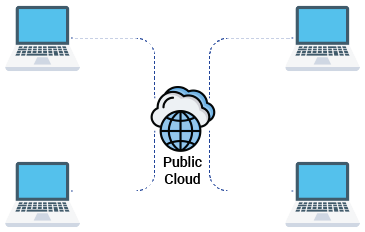
It is owned and managed by third-party cloud service providers that deliver resources such as storage, computing power, and applications over the internet and shared among multiple organizations or users. Public clouds are typically known for their scalability, cost-effectiveness, and ease of access. Major public cloud providers include Amazon Web Services (AWS), Microsoft Azure, and Google Cloud Platform (GCP).
How does cloud computing work?
Cloud computing operates as a dynamic digital ecosystem where computational resources, such as storage and processing power, are delivered over the internet. It leverages:
- Remote servers: Resources are hosted on remote servers in data centers, not on local machines.
- Internet access: Services are accessed over the internet providing flexibility and scalability. Also, manages data virtually and from anywhere.
- On-demand services: Users can scale resources up or down based on their needs paying only for what they use.
Difference between Multi-cloud and Hybrid-cloud for organizations to adopt
| Aspect | Multi-Cloud | Hybrid cloud |
| Definition | Utilizes multiple cloud service providers to meet various needs. | Combines public cloud services with on-premises infrastructure. |
| Cloud providers | Involves two or more different cloud providers (e.g., AWS, Azure, Google Cloud). | Combines public cloud services with on-premises infrastructure. |
| Primary focus | Avoids vendor lock-in, leverages best-of-breed services from various providers | Balances workloads between public and private clouds to optimize performance and security. |
| Management complexity | Higher due to managing multiple cloud platforms with different interfaces and tools. | Lower, as it involves fewer environments with potential for unified management through hybrid cloud solutions. |
| Data and workload placement | Data and workloads are distributed across various cloud providers based on service capabilities and pricing. | Data and workloads are placed according to compliance, security, and performance needs, with some residing on-premises and others in the cloud. |
| Flexibility | High flexibility in choosing specialized services and adjusting resources. | Flexibility in running workloads across different environments while maintaining control over sensitive data. |
| Cost considerations | Cost-effective by optimizing service usage but may incur higher management costs. | May involve higher costs if managing and integrating multiple environments but can reduce costs by optimizing resource allocation. |
| Security and compliance | Requires consistent security policies across different cloud providers, which can be complex. | Enables a more controlled environment for sensitive data while leveraging public cloud benefits for other workloads. |
| Disaster recovery | Each provider has its own disaster recovery solutions, which may require integration | Allows for integrated disaster recovery strategies across on-premises and cloud environments. |
| Use cases | Ideal for leveraging diverse cloud services, avoiding vendor lock-in, and optimizing specific workloads. | Best for organizations needing to maintain a balance of on-premises and cloud resources for flexibility, control, and compliance. |










