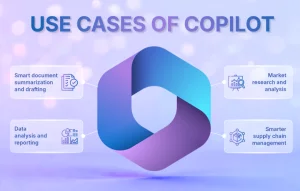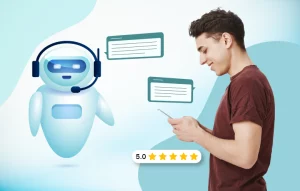We are well aware of the cloud based environment that Microsoft launched almost five years ago. Since its release, Office 365 has come a long way, adding new functionalities, while tweaking and bettering existing ones. It started with Office Web Apps (now Office Online), the browser-based, lighter versions of popular Microsoft Office tools such as Word, Excel, PowerPoint, and OneNote.
We have already covered the transformational additions to the Office 365 Enterprise E5 plan here. This post highlights the seamless integration that Microsoft has announced to take your Dynamics CRM on Office 365 to the next level.
Office 365 has been bolstered with the integration of productivity apps that sales representatives use every day with the sales and service capabilities in Dynamics CRM. It is now leveraging the newest addition to Dynamics CRM, in the form of advanced analytics and machine learning capabilities of the Cortana Analytics Suite.
Collaboration gets another boost
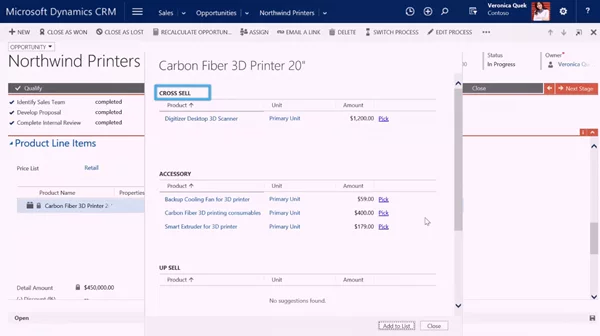
The simplicity of the integration puts Office 365 Groups within Dynamics CRM menu. This is a key factor for sales representatives who are always looking for relevant information. There is no need to switch between different apps to carry out sales activities.
As a central hub for the whole team, members can share documents, calendars, conversations, and OneNote Class Notebooks between Office 365 Groups, OneDrive for Business and SharePoint – bringing all the data together to close those ever-important deals. Office 365 Groups ensure that each user gets access to information that they are entitled to, maintaining the highest level of security.
Smarter document management
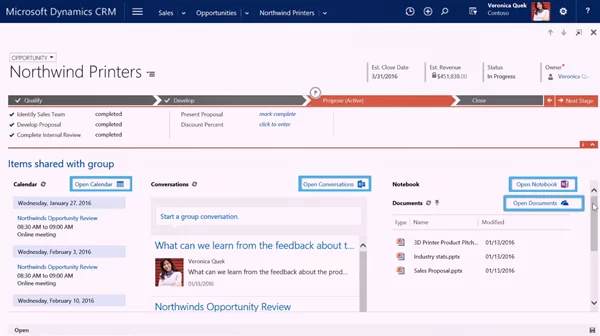
Using all the available data from multiple sources like Dynamics CRM, SharePoint, OneDrive for Business, among others, the Office Graph uses sophisticated machine learning techniques to connect the user to relevant documents, conversations, and people, while Delve connects the dots and finds how users are related to each other. This helps in boosting collaborative efforts across projects so all the teams can stay attuned to their goals.
Automate cross-selling opportunities with machine learning
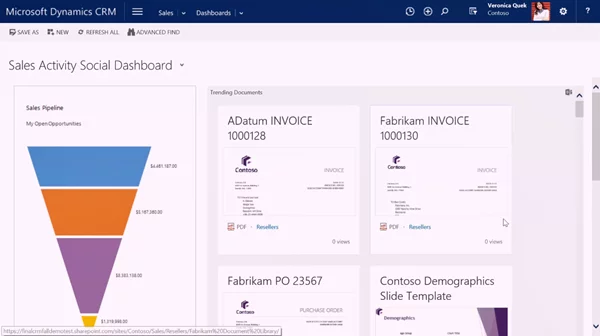
Armed with the historic data of past opportunities of similar industry verticals or business needs from Dynamics CRM, as well as feedback or suggestions from the client, Azure Machine Learning can create a data model to suggest recommendations for cross selling or up selling. This allows sales representatives to pitch the right products and services to their customers. With the what-to-sell-to-whom figured out, the sales team just needs to concentrate on closing the deal.
Users can also bring their business data from Dynamics CRM right into their email, allowing them to find any details regarding the client, which is displayed right in the context of their email. They can track previous conversations and interactions and share with other users so that they are updated with the trail.
The cherry on the cake is that all these features have been carefully provisioned for in the Office 365 mobile app, reiterating its claim as the undisputed on-the-go office productivity solution.
Images Source: https://blogs.office.com/