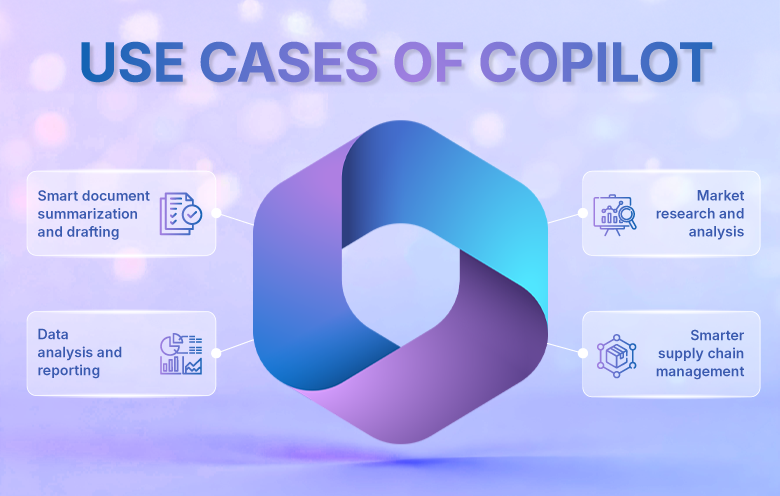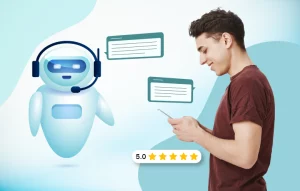Modern businesses often grapple with inefficiencies that slow down productivity and restrain innovation. To overcome these challenges, organizations are incorporating AI in various solutions for workflow automation, reducing repetitive tasks, and empowering teams to focus on higher-value activities.
Meet the AI copilots – innovative assistants that strive to work with people – to transform mundane workflows into seamless automated processes. From drafting content, managing data, or executing complex tasks – all these can now be achieved with unprecedented autonomy and adaptability offered by these AI copilots while driving efficiency across industries.
This blog explores how Microsoft copilot for business is changing workflow automation and enabling teams to get more work done with less effort, maintaining agility in a competitive landscape. Along with this, you’ll discover copilot use cases to understand how these tools help in changing workplace efficiency.
Let’s understand Microsoft Copilot and Microsoft 365 Copilot
Microsoft introduced two AI-driven tools, Copilot and 365 Copilot. Their naming has created some confusion regarding their distinct purposes and target audiences. While both harness cutting-edge AI to improve productivity, they serve different functions and users. This blog will clarify their roles and highlight the use cases of Microsoft 365 Copilot.
What began as an AI assistant for Microsoft under the Cortana brand, with the promise of voice-based assistance on Windows devices, could not really compete with market leaders like Amazon Alexa and Google Assistant.
By 2021, Microsoft started a turn, where it slowly dropped deep integration of Cortana in Windows and eventually announced its complete discontinuation and introduced two new AI productivity-related tools Microsoft Copilot and Microsoft 365 Copilot.
Microsoft Copilot was launched in 2022. It is a personal AI integrated into Windows 11 to enhance user experience. Microsoft 365 Copilot, unveiled in 2023, is designed for professional and enterprise segments, integrating with Microsoft’s productivity suite to streamline business workflows.
Additionally, Microsoft introduced Copilot Studio, a platform that allows businesses to customize Copilot’s capabilities to meet their specific needs. This includes creating tailored prompts, workflows, and integrations, making the AI tools even more adaptable and powerful.
Microsoft Copilot Studio: Build customized AI assistants
Discover Microsoft Copilot Studio: A powerful AI platform to automate tasks, enhance productivity, and streamline operations with custom AI assistants and seamless integrations.

We will explore some compelling copilot use cases that showcase its versatility and impact in professional settings. But before that, let’s explore the key features of Microsoft Copilot, Microsoft 365 Copilot and Copilot from Microsoft Copilot Studio.
Microsoft Copilot
Microsoft Copilot is embedded directly within Windows 11, focusing on enhancing the personal computing experience for individual users.
Key characteristics
-
Evolution of Cortana:
While Cortana provided voice-based assistance, Microsoft Copilot redefines the concept by emphasizing core PC functionality over informational queries.
-
Conversational interface:
Copilot employs a conversational UI, accessible via voice commands, typed queries, or an integrated chat interface, akin to Alexa or Siri.
-
Personalization and efficiency:
It streamlines everyday tasks such as changing settings or finding files, allowing for an optimized Windows experience specifically for home users.
Microsoft 365 Copilot
On the other hand, Microsoft 365 Copilot is a strong AI assistant designed specifically for professional and enterprise settings. Its integration with all applications in Microsoft 365 supports businesses in maximizing efficiency and streamlining workflows.
Key characteristics
-
Advanced AI integration:
Based on the same AI foundation that supports GitHub Copilot and Azure Cognitive Services, it delivers intelligent recommendations and automates tasks.
-
Enterprise-focused:
Since 365 Copilot learns insights from real-world usage throughout Word, PowerPoint, Excel, Outlook, Teams, and OneNote, it adapts toward responding and dealing with the patterns and needs associated with business workflows.
-
Streamlined workflows:
Drafting documents, creating presentations, analyzing data, or even managing emails, 365 Copilot automates repetitive tasks to optimize decision-making processes.
Copilot from Microsoft Copilot Studio
Microsoft Copilot Studio is a cutting-edge AI framework designed to enhance personal and professional productivity by tailoring solutions for both individual users and enterprise workflows. It combines personalization, automation, and adaptability to redefine user experiences.
Key characteristics
-
Custom AI development:
Enables businesses to design and tailor copilots aligned with specific operational needs, ensuring personalized and relevant solutions for unique workflows.
-
Seamless integration:
Supports easy integration with existing Microsoft 365 applications and third-party tools, enhancing functionality without disrupting current systems.
-
Adaptive intelligence:
Leverages Azure AI and Cognitive Services to continuously learn from data, improving its capabilities and aligning with evolving business requirements.
Productivity overdrive: Microsoft 365 Copilot’s AI in action
Revolutionize tasks in Word, Excel, PowerPoint, and beyond with Microsoft 365 Copilot. Elevate productivity and creativity with AI assistance.

Let’s explore Microsoft Copilot use cases showcasing how it is transforming workplace productivity
Microsoft 365 Copilot for enterprises revolutionizes how professionals work on their everyday tasks, bringing AI-powered efficiency into a user-friendly experience. From drafting documents to analyzing data, it simplifies workflows, though it still requires human refinement for optimal results. Below, we explore key copilot use cases and practical considerations.
1. Smart document summarization and drafting
Microsoft 365 Copilot streamlines workflows by summarizing lengthy documents into concise insights tailored to user needs, saving time and enhancing decision making. It also drafts content like reports or marketing materials aligned with corporate branding, providing a consistent and efficient starting point.
2. Email summarization and drafting
Copilot refines email communication by summarizing threads, drafting responses, and even suggesting improvements for tone and clarity, making interactions more efficient. Additionally, it can flag critical deadlines or commitments buried in long email chains, reducing the risk of missing important information.
3. Data analysis and reporting
Copilot simplifies data-related tasks by summarizing trends and generating basic reports, making it easier to present insights quickly. It can also visualize data with charts and graphs, enabling teams to share findings more effectively in presentations or discussions.
4. Creating initial presentations
Copilot helps draft PowerPoint slides based on pre-existing documents or new ideas, accelerating the initial design process. It can incorporate relevant images, icons, and templates aligned with the presentation’s theme, reducing the effort spent on visual enhancements.
5. Effortless document management and search
Microsoft 365 Copilot simplifies document comparison by highlighting differences, generating summaries, and suggesting negotiation points. It also enhances file and email searches, organizing results by relevance for quick access to critical information.
6. Market research and analysis
By summarizing market trends, analyzing competitor intelligence, and researching pricing theories, Copilot enhances the efficiency of market research tasks. It can generate graphic insights, like trend lines or heat maps. Importantly, it can also make recommendations about strategic actions based on the underlying data.
7. E-commerce chatbot with Copilot
Microsoft 365 Copilot redefines the e-commerce experience by integrating AI-powered chatbots for real-time, personalized product suggestions, answering customer queries, and order tracking. Businesses can engage more customers, make their operations simpler, and sell more through automated interactions while ensuring an easy and efficient shopping journey.
8. Chatbots for customer service
With Microsoft 365 Copilot, businesses can deliver intelligent customer service chatbots that solve issues, answer questions, and provide round-the-clock support. These AI assistants reduce response times, cut costs, and boost customer satisfaction, creating memorable service experiences and building brand loyalty.
9. Financial analysis with predictive insights
Microsoft 365 Copilot equips businesses with powerful tools for predictive modeling and data analysis. It helps forecast trends, uncover risks, and refine financial decisions, empowering organizations to craft data-driven strategies, optimize resources, and stay ahead in a competitive market.
10. Smarter supply chain management
Microsoft 365 Copilot takes the supply chain management to new heights by analyzing the logistics data, predicting the potential disruption, and optimizing the routes for delivery. Improved control over the inventory and reduction in costs would help business ensure timely deliveries, increase efficiency in operations, and further improve customer satisfaction.
These copilot use cases demonstrate its potential to streamline workflows and enhance productivity across various domains.
Leverage Microsoft 365 Copilot with Softweb Solutions
At Softweb Solutions, we help organizations unlock the full potential of Microsoft Copilot for business by providing tailored implementation and optimization services. Our experts ensure seamless integration, enabling efficient usage of Copilot across your workflows. We empower your teams with every possible feature from automating tasks to collaboration – enabling tools to help you maximize productivity in achieving business success with Microsoft 365 Copilot.
Transform your business workflows with Microsoft 365 Copilot
Microsoft 365 Copilot represents a step forward in approaching work with real solutions for challenges faced daily. By automating tasks and thereby increasing productivity and encouraging co-workers, it enables an end user to concentrate on what is actually important. The future of work is here, and the time has come to explore how Microsoft 365 Copilot can revolutionize your workflow. Ready to experience the AI advantage? Let our certified Microsoft 365 consultants guide you there. Contact our experts now!