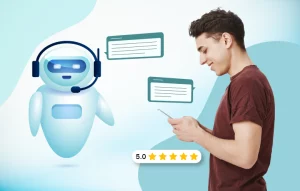Companies are under increasing pressure to manage data loss prevention and utilize data aptly. Data governance and security are critical in assuring proper quality, compliance, as well as security of data, especially in multi-cloud and hybrid environments.
Microsoft Purview (previously known as Azure Purview) and Fabric offer powerful capabilities aimed towards achieving these objectives. Microsoft Purview is a unified data governance solution, and Microsoft Fabric is an integrated platform that enables analytics. This blog explores how organizations can use these tools to implement robust data governance and security from both business and technical perspectives.
What is Microsoft Purview and Fabric?
- Microsoft Purview is the comprehensive data governance platform that enables businesses to gain visibility into data estates, classify data, enforce policies, and ensure compliance.
- Microsoft Fabric is a unified suite for data analytics, security, and governance closely integrated with Azure Purview, which allows for controlled access and secure collaboration across data teams.
These technologies are central to the data governance framework and security mechanisms outlined in our use case below
Key features of Microsoft/Azure Purview
1. Unified data governance solutions
Microsoft Purview is the single platform used for data security in cloud computing. It provides a holistic view of data assets across the entire organization, including Azure, AWS, Google Cloud, and even on-premises systems.
2. Data discovery and categorization:
It automates scanning of data sources so that the data is identified as belonging to categories. This could include PII, sensitive financial information, and health data.
3. Data lineage tracking:
Microsoft/Azure Purview gives an overview of where data originates, how it is transformed, and where it is consumed across the data estate. It also track where data moves and how it changes.
4. Sensitivity labeling and policy enforcement:
Purview allows users to apply sensitivity labels to data, helping to define policies around data access and handling. These labels can help ensure compliance with legal and regulatory requirements (e.g., GDPR, HIPAA).
5. Business glossary:
Purview helps define business-specific terms and metadata of a company. This will help non-technical users understand the nature of data.
6. End-to-end data security and compliance:
It supports the organization in complying with its regulatory frameworks for GDPR, CCPA, HIPAA, and other regulatory bodies with built-in governance, auditing, and reporting capabilities.
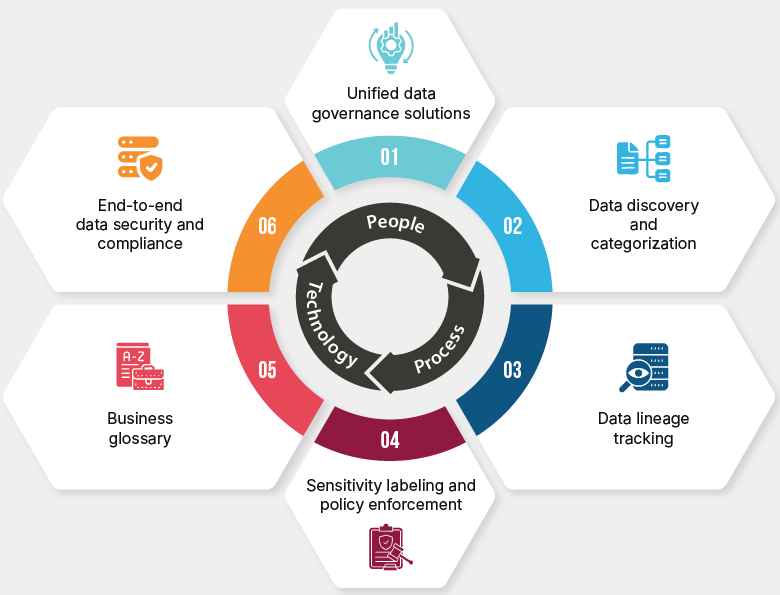
Key components and architecture of Microsoft Purview
1.Microsoft Purview Data Map
The Data Map is the heart of Azure Purview. It gives a real-time view of the data estate, automatically collects metadata, classifies data, and builds a map of the organization’s data landscape. This forms the basis for all data governance activities within Purview.
2.Microsoft Purview Data Catalog
The Data Catalog is the central repository of metadata from several data sources. It makes it possible for users to search, browse, and understand data assets, including lineage, sensitivity labels, and classification.
3.Microsoft Purview Data Policy Engine
It helps with data governance policy enforcing throughout sources. Moreover, it enables an organization to have a set of rules defined on accessing and handling the data so that the data cannot come forth while remaining secure and in accordance with the given regulations.
4.Data scanning and ingestion tools
These tools scan data sources and ingest metadata into the Purview Data Map. The scanning process can be configured for various data types, such as databases, data lakes, SaaS applications, and even files in unstructured formats.
5.Data lineage viewer
The lineage viewer is a kind of visual representation of the flow from the origin of data to its various points of consumption. This will further help in understanding how data within the organization is transformed and used, which can serve well for auditing and compliance purposes.
6.Insights and reporting
Azure Purview offers built-in reporting and insights features, providing dashboards for monitoring data governance, scanning activities, and policy compliance. This helps track governance activities and identify potential risks.
7.Integration with Power BI:
Azure Purview integrates with Power BI, enabling governance over Power BI datasets and reports. This ensures that sensitive data used in reports is governed, and users accessing the reports are subject to the appropriate policies.
Let’s see a detailed architecture diagram that visualizes how Microsoft Purview and Microsoft Azure cloud and other on-premises servers work together to secure and govern the organization’s data across multiple departments and data sources:
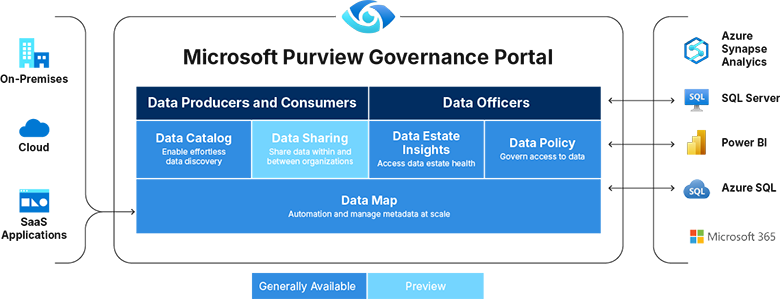
Understanding data loss prevention using Microsoft Purview and Fabric with a use case
Consider a global financial services company bound by various data governance principles and regulations that range from GDPR to CCPA and HIPAA. The firm deals with sensitive customer information, transaction history, and even its operational data spread out over multiple cloud platforms and on-premises systems across various data lakes.
Problem statement
The company needs to implement a system where:
- Data discovery, classification, and access policies can be applied across all data sources.
- Sensitive customer information must be protected, with audit trails and access permissions enforced.
- Data analytics teams can securely collaborate on insights without violating compliance policies.
How Microsoft Purview and Fabric help
For this multinational financial services company, the consequences of non-compliance with data privacy regulations are grave, ranging from heavy fines to loss of customer trust. Microsoft Purview can help the company automatically discover and classify sources of data, identify sensitive information like customer PII, and enforce compliance through well-defined policies.
By integrating Microsoft Fabric, the company can provide its global teams with secure, governed access to data assets, enabling faster, data-driven decision-making without compromising security.
How Softweb streamlined data operations for a leading energy company with Microsoft Fabric
Discover how Softweb Solutions optimized data operations for businesses with our Microsoft Fabric consulting services. Our customized approach resulted in better data integration, enhanced analytics, and streamlined workflow that brings better decision making and operational efficiency.

Real-world scenario:
Imagine that the marketing team wants to access customer information for a targeted campaign where all PII, like social security numbers and personal contact info, is protected. Then, Microsoft Purview can automate classification of sensitive data and add policies that restrict access, so it only allows viewing of anonymized data or authorized personnel view. Microsoft Fabric provides the analytics team with secure access to data, thereby providing insights for building marketing strategies while maintaining both internal and external compliance policies.
Let’s understand the working of Microsoft Purview and Fabric
from azure.purview.catalog import PurviewCatalogClient
from azure.identity import ClientSecretCredential
# Authentication to Azure Purview
credential = ClientSecretCredential(
tenant_id="your-tenant-id",
client_id="your-client-id",
client_secret="your-client-secret"
)
# Create a Purview client instance
purview_client = PurviewCatalogClient(credential, "your-purview-account-name")
# Discover data sources within the catalog
data_sources = purview_client.data_sources.list_all()
for source in data_sources:
print(f"Discovered Data Source: {source.name}")
# Run a scan to classify sensitive data (e.g., customer PII in ADLS)
scan_result = purview_client.scans.begin_scan(
data_source_name="YourDataLakeStorageAccount",
scan_id="PIIScan",
scope="Container"
)
print(f"Scan status: {scan_result.status}")
Step 1: Data discovery and classification with Microsoft Purview
Microsoft Purview allows businesses to discover, classify, and map data sources, ensuring that sensitive data is identified and managed appropriately.
This code demonstrates how you can use the Azure Purview SDK to discover data sources and perform scans to classify sensitive information. In the financial services scenario, this could be used to scan for customer PII stored in Azure Data Lake or SQL Server.
Step 2: Securing data collaboration with Microsoft Fabric
# Create a new workspace in Microsoft Fabric for secure collaboration
$workspace = New-FabricWorkspace -Name "GlobalMarketingWorkspace" -Location "EastUS"
# Register the workspace with Azure Purview to inherit classification and policies
Register-PurviewWorkspace -WorkspaceName $workspace -PurviewAccountName "YourPurviewAccount"
# Assign access policies ensuring only anonymized data can be accessed
Set-FabricDataPolicy -WorkspaceName $workspace -DataPolicy "AnonymizedOnly" -AllowedRoles "MarketingAnalyst"
Once the data is classified, it can be securely shared across teams using Microsoft Fabric, which governs access to datasets and ensures that sensitive information is only accessible to authorized personnel.
This example shows how you can create a secure workspace in Microsoft Fabric and register it with Azure Purview, ensuring that the data governance policies such as restricted access to PII are enforced within the analytics environment.
Business benefits:
-
Enhanced compliance:
Automatic classification of sensitive data ensures that regulatory requirements such as GDPR, CCPA, and HIPAA are met without manual intervention.
-
Streamlined collaboration:
Microsoft Fabric provides secure data collaboration spaces, improving team productivity while adhering to governance rules.
-
Improved security:
Access control policies and data anonymization ensure that sensitive data is protected even during collaborative work.
Suggested: Power BI vs Microsoft Fabric: Exploring the complementary powers of these tools
How Softweb Solutions can help
Softweb Solutions helps build strong data governance and security frameworks by using Microsoft Purview and Fabric.
Our solutions include:
-
Microsoft Purview implementation
We help our clients achieve frictionless data discovery, classification, and policy enforcement, ensuring GDPR and HIPAA compliance and similar regulations.
-
Custom Microsoft Fabric solutions
We develop governed collaboration environments that are secured and provide a safe data access and analysis experience to teams.
-
Regulatory compliance
Ensures that your organization stays within compliance through regular audits, the enforcement of policies, and data lineage tracking.
-
Continuous data security
We provide you with continuous monitoring and real-time reporting to keep your data both secure and compliant.
Conclusion
By combining Microsoft Purview’s data discovery and classification capabilities with the robust governance and collaboration features of Microsoft Fabric, organizations can effectively manage data governance and security at scale. This ensures that sensitive information remains protected, compliance with regulations is maintained, and teams across the organization can securely collaborate on data-driven insights.
Talk to our experts to discuss your unique business case.