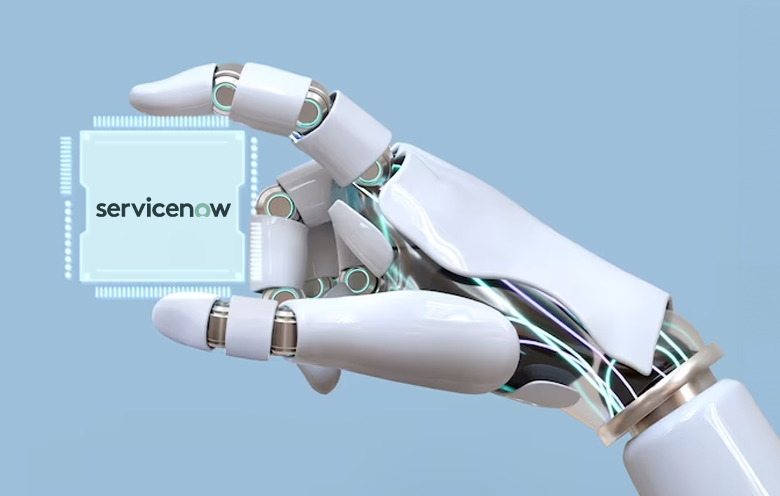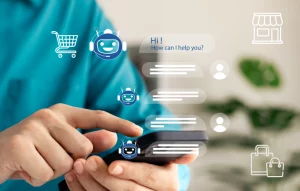Forget complex coding and months-long development cycles! The future of digital transformation is arriving, powered by the dynamic duo of generative AI and no-code/low-code on the ServiceNow platform.
This blog dives into this revolutionary combination, exploring how it empowers modern businesses. The article is to demonstrate how easy it is to create a chat prompt program using generic prompt and sentiment analysis with the help of Generative AI Controller from ServiceNow.
There should be no custom code involved to achieve the goal.
In this exercise we will ask the user “Is our service good or not?”
Sentiment analysis predicts.
Positive/Neutral Scenario
- User Replies “It’s Great.”
- Reply “That’s good to hear. Thanks”
Negative Scenario
- User Replies “It’s very bad”
- Ask “Sorry to hear, what can we do to make our service better?”
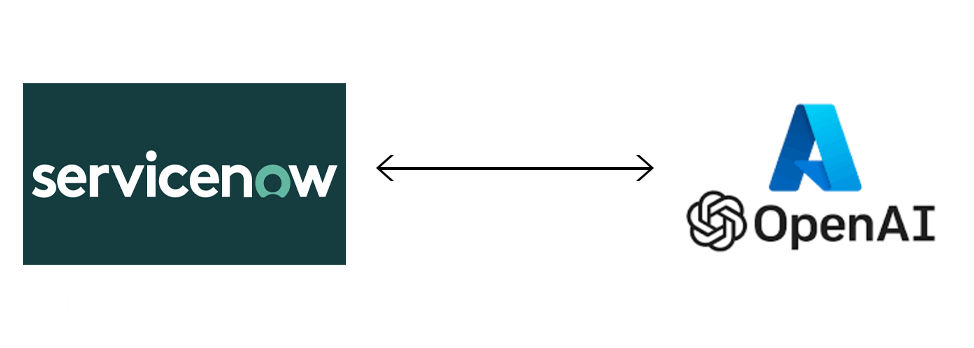
What is no-code / low-code platform?
No-code / low-code platforms are increasingly gaining popularity among global enterprises as they allow businesses to create software applications without requiring extensive coding knowledge. These platforms shorten development cycles, improve agility, and reduce the costs associated with development and deployment. This helps companies deal with the challenges of running their business in a world that’s always changing, like the business environment and the global economy.
In addition, no-code / low-code platforms help organizations solve business problems, enhance team collaboration and productivity, achieve business objectives, and develop a mature digital ecosystem to gain a competitive edge.
What is ServiceNow and why is it a part of this exercise?
Softweb Solutions has been helping multiple clients move their traditional processes and custom workflows to ServiceNow, which is one of the most effective tools available for this purpose. ServiceNow’s platform has been designed to streamline business operations and optimize workflows, making it an ideal choice for global enterprises. By leveraging ServiceNow, businesses can automate and optimize their processes, reduce costs, and improve efficiency, all while keeping people and safety at the forefront of everything they do.
Since ServiceNow is having a great new addition of Generative AI Controller which allows to:
- Automate ticket categorization: By leveraging Generative AI Controller, ITSM teams can automatically categorize tickets based on their content, reducing the time and effort required to manually categorize them.
- Automate ticket routing: With Generative AI Controller, ITSM teams can automatically route tickets to the appropriate teams or individuals based on their content, reducing the time and effort required to manually route them.
- Automate incident resolution: Generative AI Controller can be used to automatically resolve incidents by analyzing their content and identifying the appropriate resolution steps.
- Automate knowledge base creation: By leveraging Generative AI Controller, ITSM teams can automatically create knowledge base articles based on the content of resolved tickets, reducing the time and effort required to manually create them.
Pre-requisites
ServiceNow
- Vancouver Patch 2+
- Now Assist SKU (Creator, ITSM, HRSD, CSM)
- Spoke / Plugins – LICENSED
- Microsoft Azure OpenAI Generative AI Spoke
- OpenAI Generative AI Spoke
- Generative AI Controller
AI (In our case we will use Azure OpenAI)
- Azure OpenAI
- OpenAI GPT 4
- Google PaLM – Coming soon
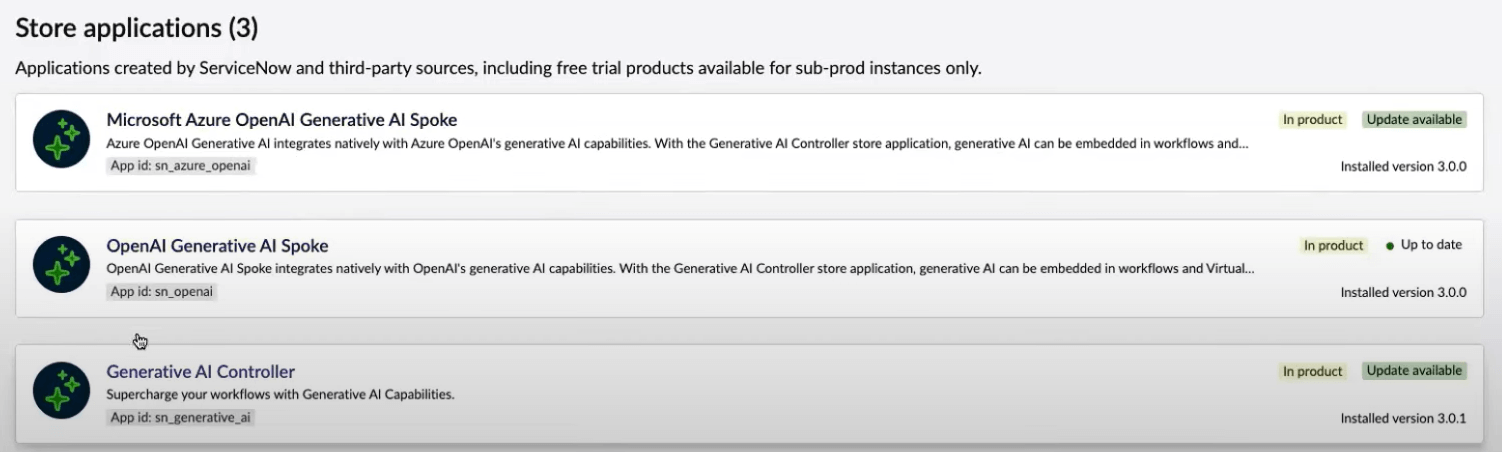
Setup your ServiceNow and Azure OpenAI connectivity
1. Login to your dev instance
2. Navigate to “Connection & Credentials”
3. Click on “Azure OpenAI”
4. Click New “Connection & Credentials”
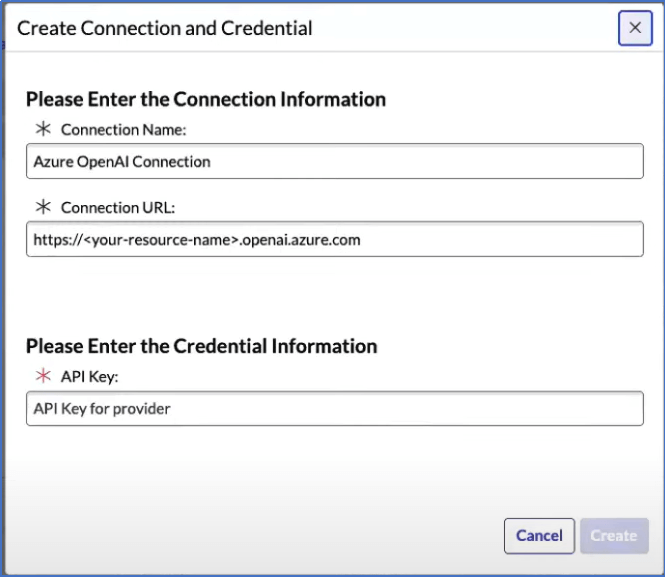
5. Navigate to https://portal.azure.com (Assuming the Azure OpenAI) is already setup
- a. Navigate to the resource
- b. Keys and Endpoint
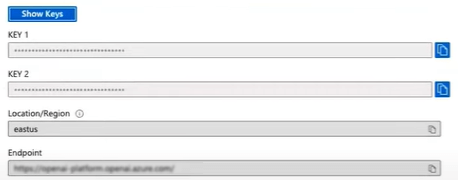
6.Copy the values and create connection.
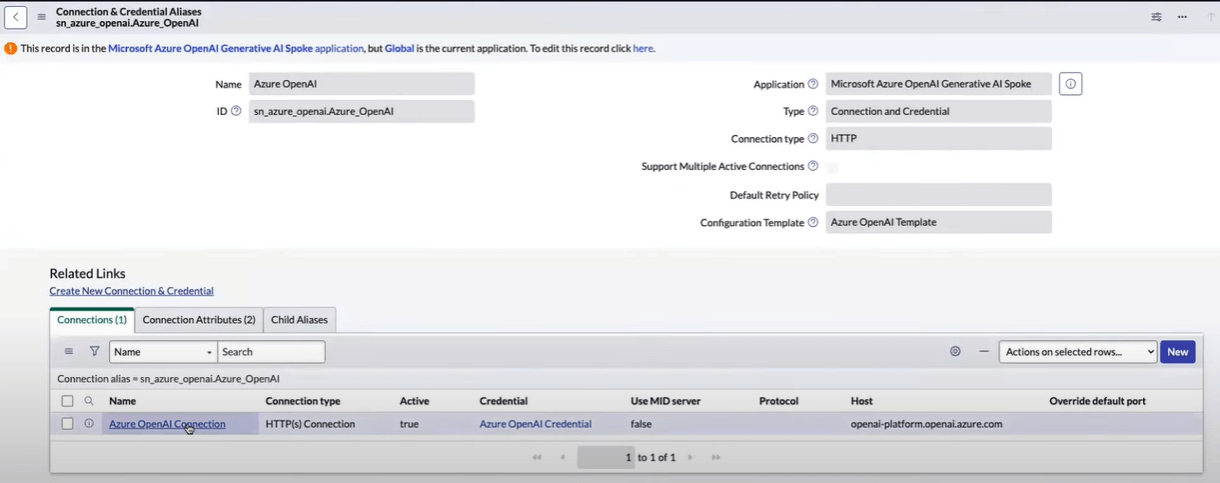
7. Just make sure you have azure_openai as your default AI
- a. Navigate “System Properties” or search for sys_properties.list
- b. Filter by name *generative.ai
- c. Option “com.sn.generative.ai.provider” select “azure_openai” in value.
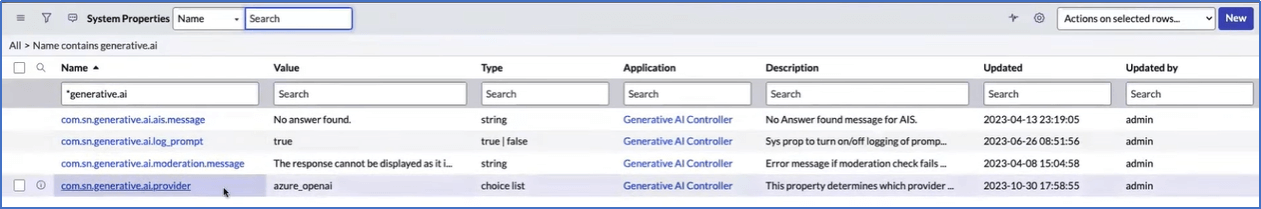
How to leverage AI capabilities of ServiceNow
Navigate to “sys_one_extended_capability.list” or “OneExtend Capability”.
There are a lot of AI capabilities already available in list, most of them are used just for ServiceNow but some of them can be used by BizOps / DevOps to create workflows. “Generate Content”, “Generate Prompt”, “Sentiment Analysis” and “Summarize” are some of them.
- Generate Content – Can be used to create Knowledge Article.
- Generate Prompt – Can be used to ask questions.
- Sentiment Analysis – Can be used to check if a connotation is positive or negative.
- Summarize – Can go through the content and give a summary of content. It can be a record or bunch of records.
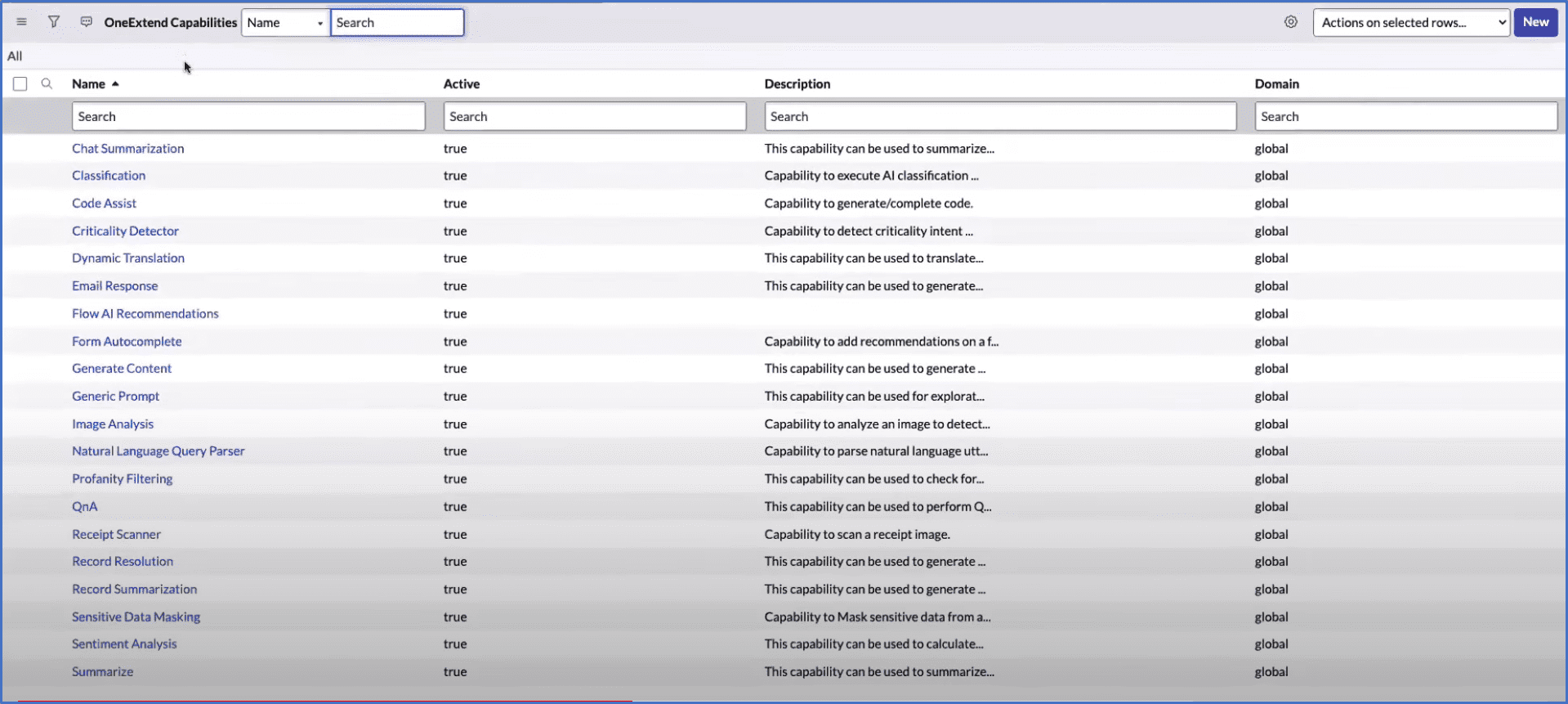
Follow these steps to create a bot program
Navigate to “One Extended Builder Config” or search “sys_one_extended_builder_config.list”
Create a new One Extended Builder Config
- Builder Info
- Name: “Virtual Agent Designer”
- Default Execution Mode: “Async”
- Default Callback Script: “VAOneExtendedDefaultCallback”
- Domain: “Global”
- Active: “Checked”
- Capabilities
- Sentiment Analysis (Async and Default)
- Generic Prompt (Async and No Default)
- Create/Save
Navigate to “Virtual Agent Designer” from search
- Click “Create” (For Create a new topic)
- Topic creation screen
- Name: “Generative AI Test Service”
- Create/Save
- This will take you to a screen where you can create a diagram builder. (Note: Left side utility section – you can see the capabilities in utilities.)
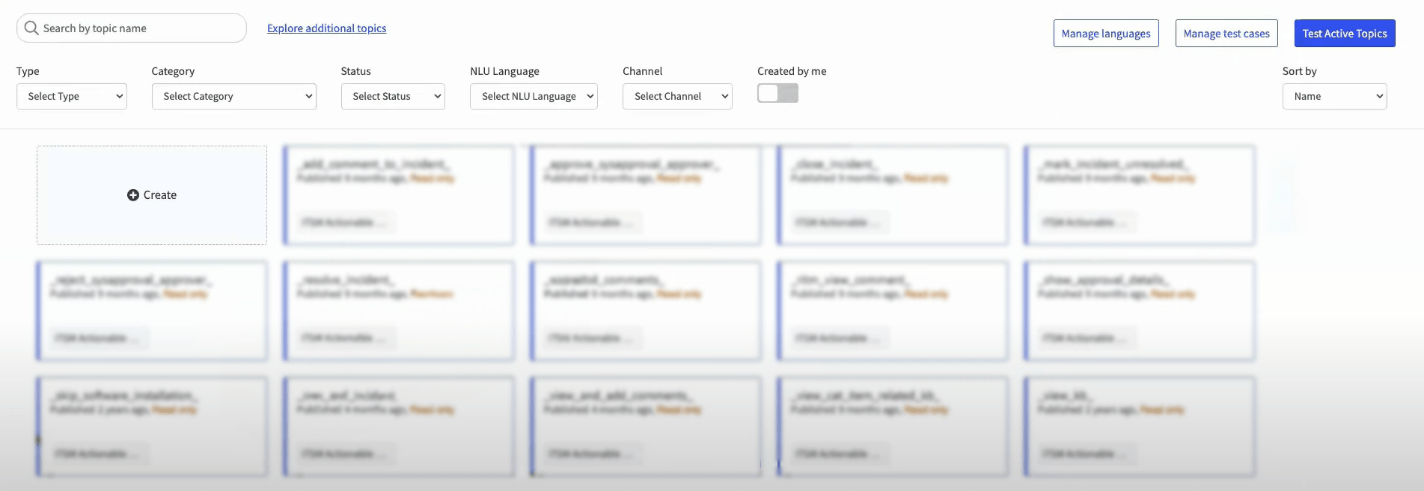
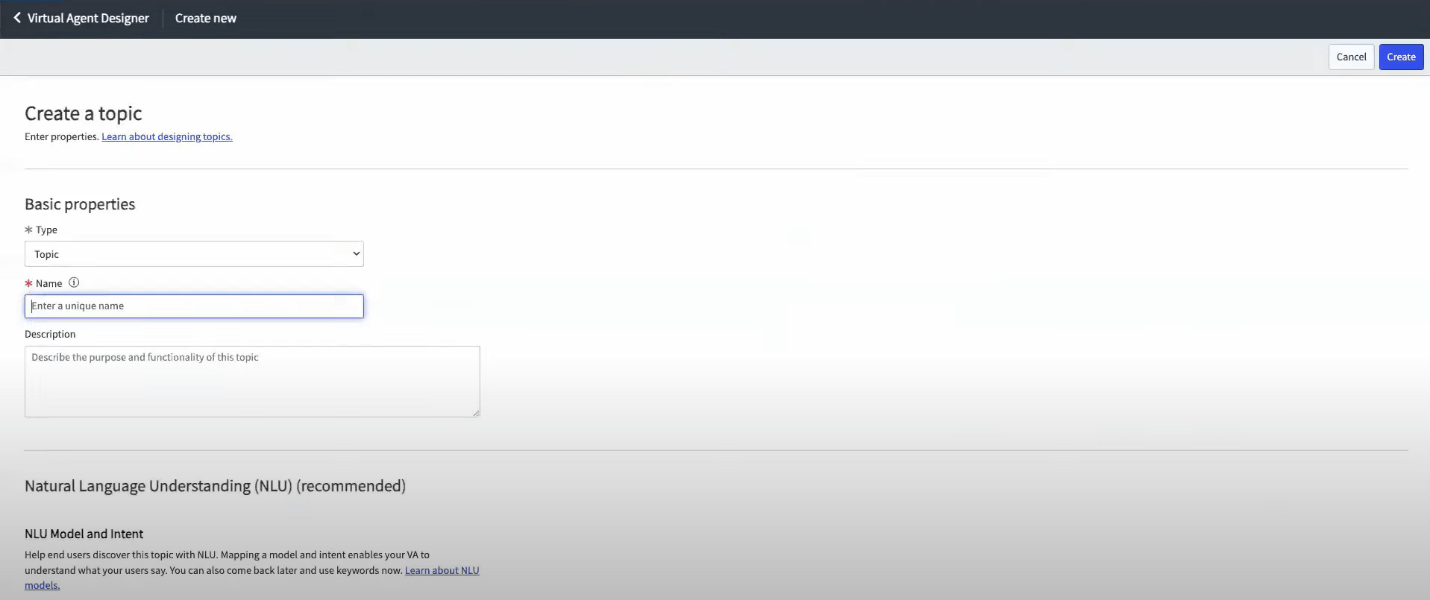
Diagram Builder
- Start
- “Text” block from User Input
- Node Name: “HowIsOurService”
- Prompt: “Is our service good or not?”
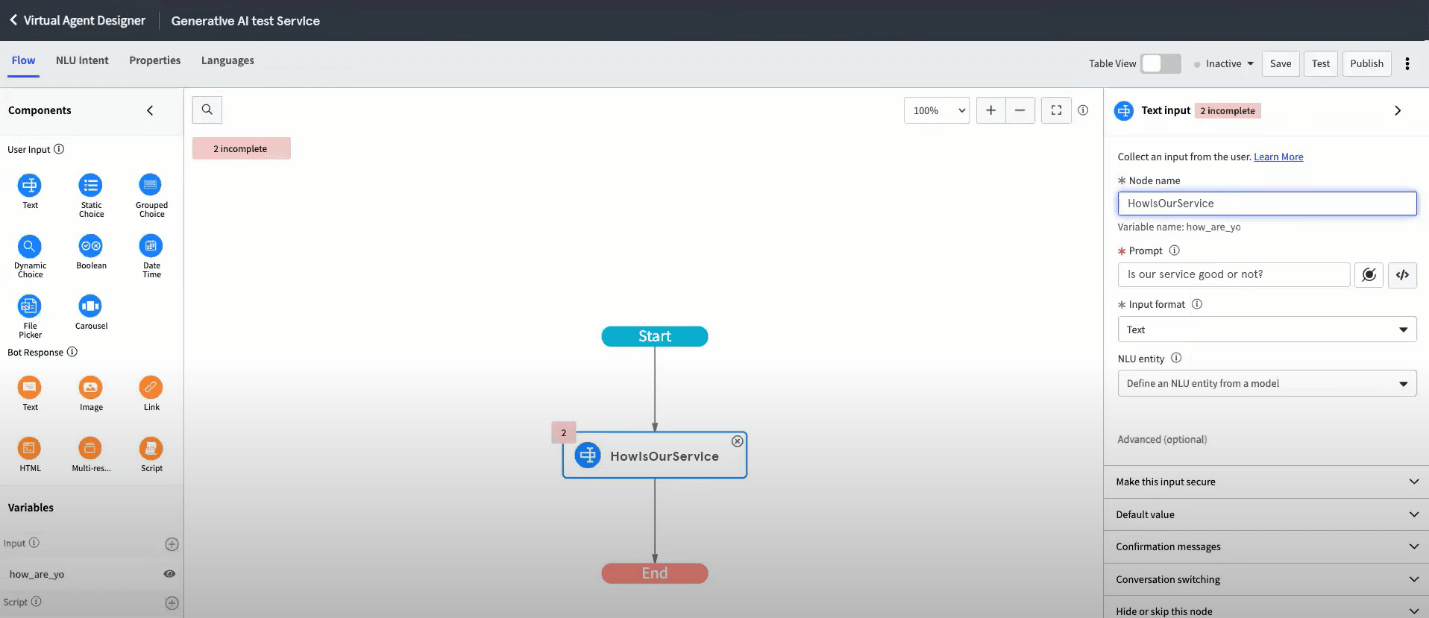
- “Sentiment Analysis” block from Utilities
- Node Name: SentimentalAnalysis1
- Utterance: “Input: HowIsOurService”
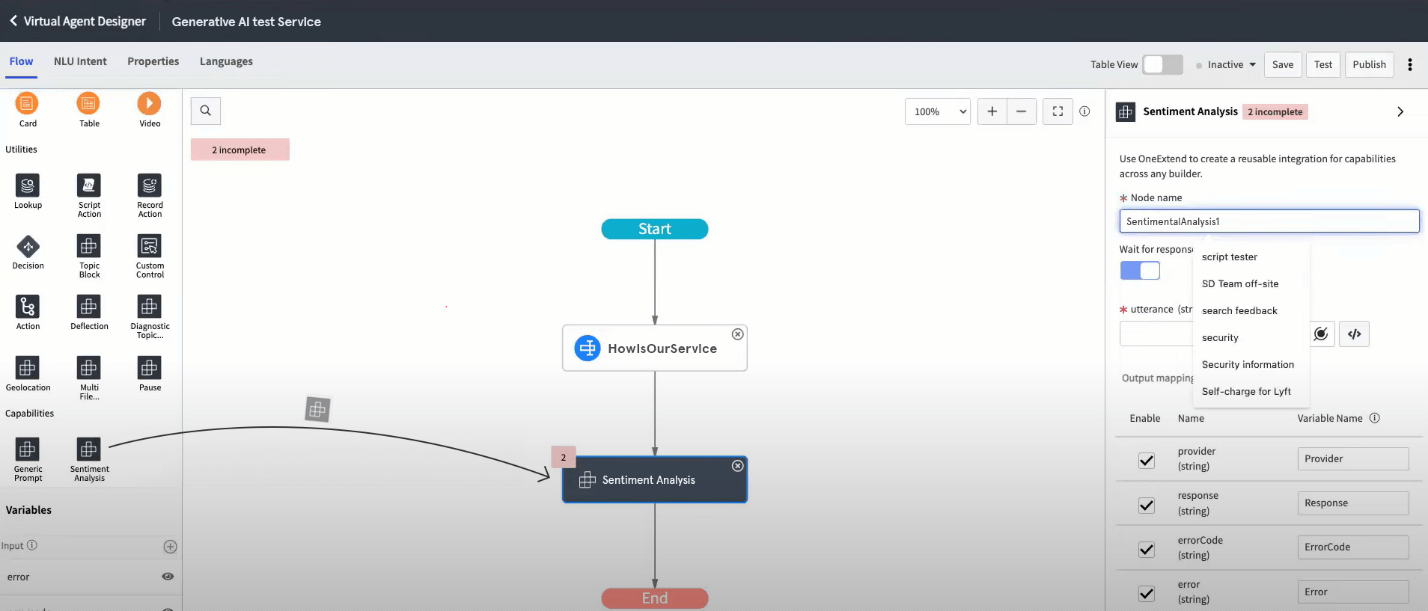
- “Decision” block from Utilities
- There will be 2 branches.
- Branch 1
- Branch Name: Title: Positive/Neutral
- Add Condition:
- Response is “Positive” OR Response is “Neutral”
- Branch 2
- Branch Name: Title: Negative
- Add Condition:
- Response is “Negative”
- Branch 1
- There will be 2 branches.
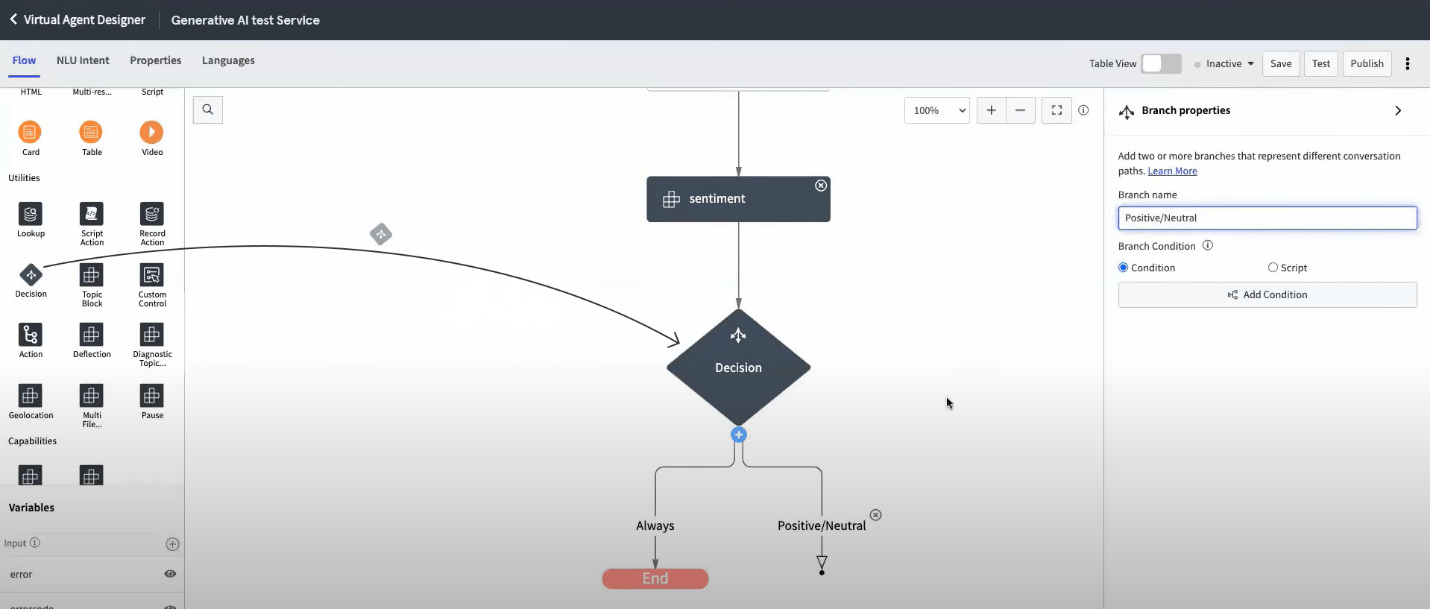
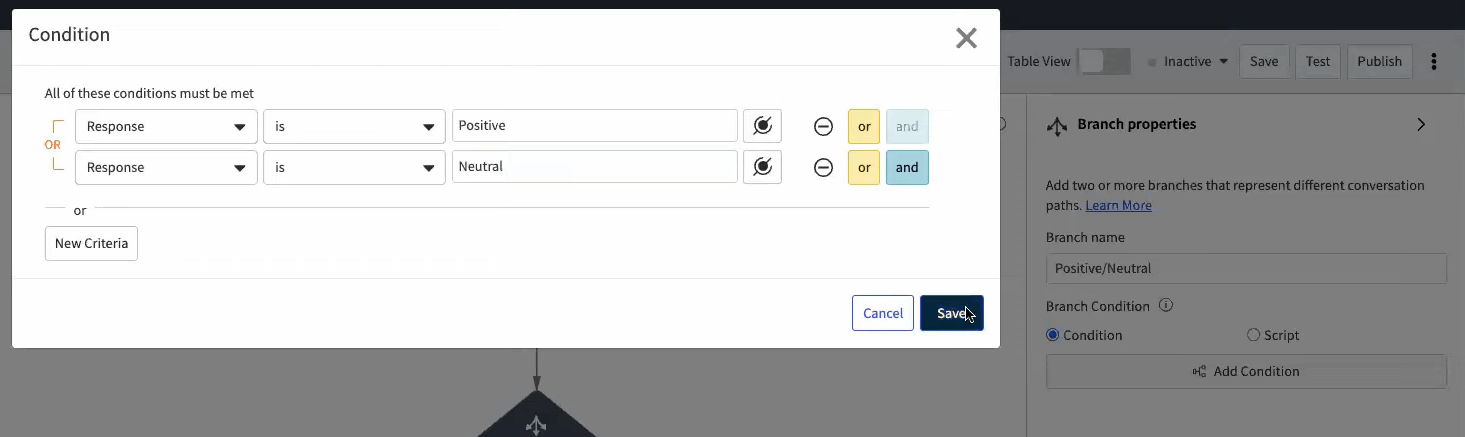
- Branch 1
- “Positive/Neutral”
- “Text” block from “Bot Response”
- Node Name: “PositiveTextBlock”
- Response Message: “That’s good to hear. Thanks”
- Link the flow to “End”
- “Text” block from “Bot Response”
- “Positive/Neutral”
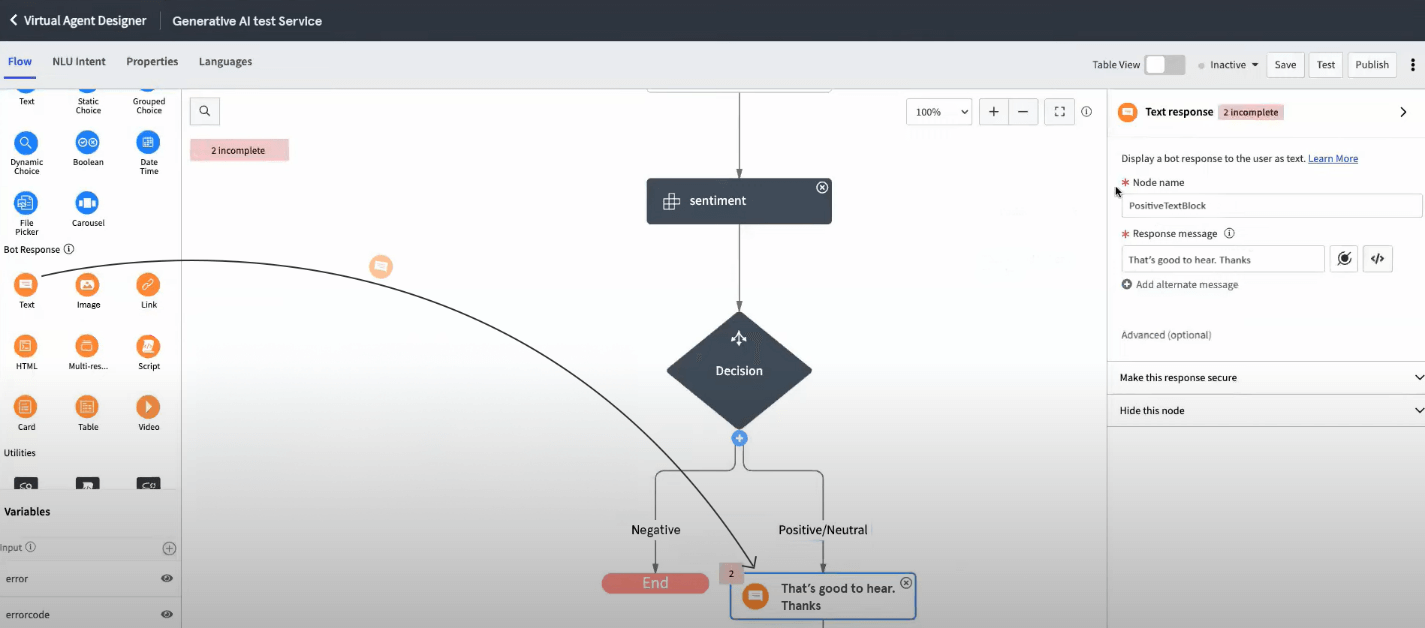
- Branch 2
- “Negative”
- Add block “Text” block from User Input
- Node Name: “NegativeResponseFeedbackQuestion”
- Prompt: “Sorry to hear, what can we do to make our service better?”
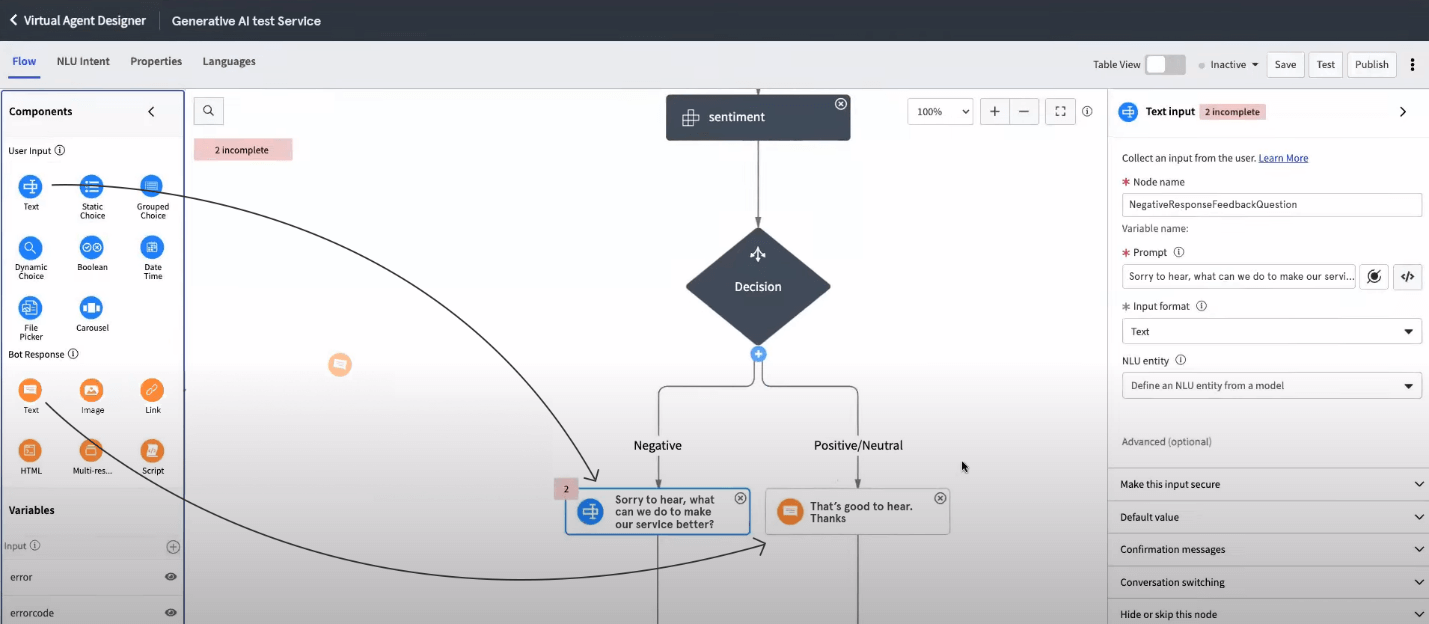
- “Generic Prompt” block from “Utilities”
- Node Name: “NegativeFeedBackQuestion”
- Prompt: Input Variable > NegativeResponseFeedbackQuestion
- Add block “Text” block from User Input
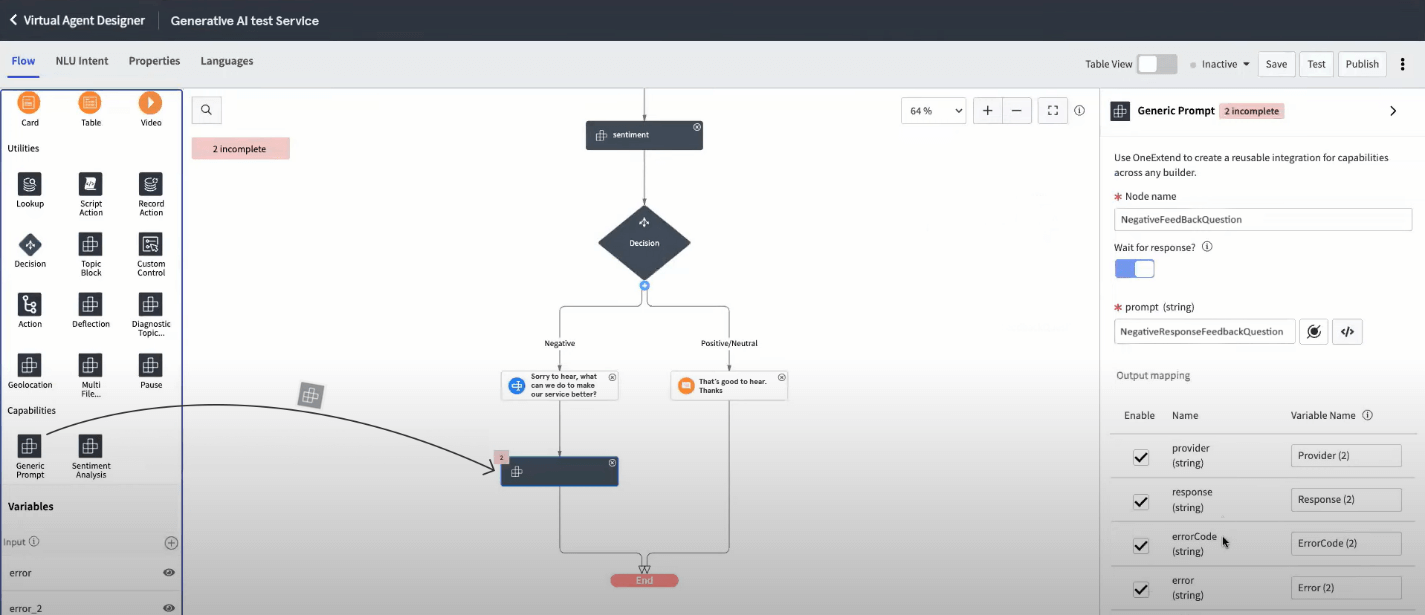
- “Text” block from “Bot Response”
- Node Name: “NegativeBotResponse”
- Response Message: Input Variable > Response(2) – (Note: There are 2 generic prompts so this will come in sequence of blocks added. A little tricky.)
- Link the flow to “End”
- “Negative”
-We are done. Publish
How to test?
- Click on Test Active Topics
- This will show you a chat popup.
- Click on “Show Me Everything”
- Select “Generative AI Test Service”
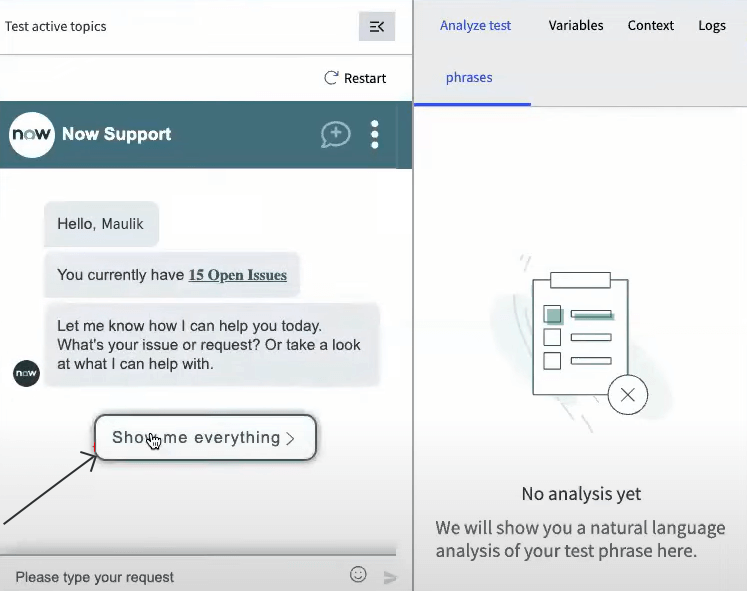
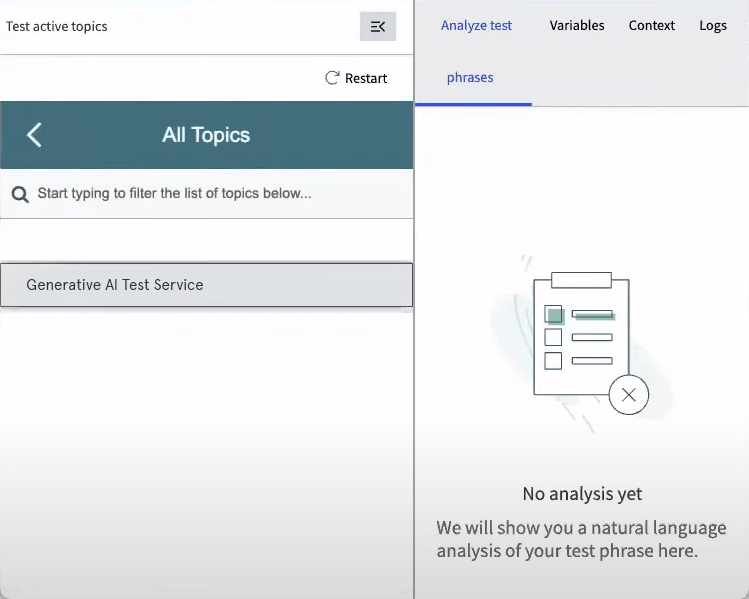
Conclusion
In just a few minutes we can add a simple scenario that can be implemented without any code – no scripts, just a few drag and drop. Contact our ServiceNow developers to understand the use case better.