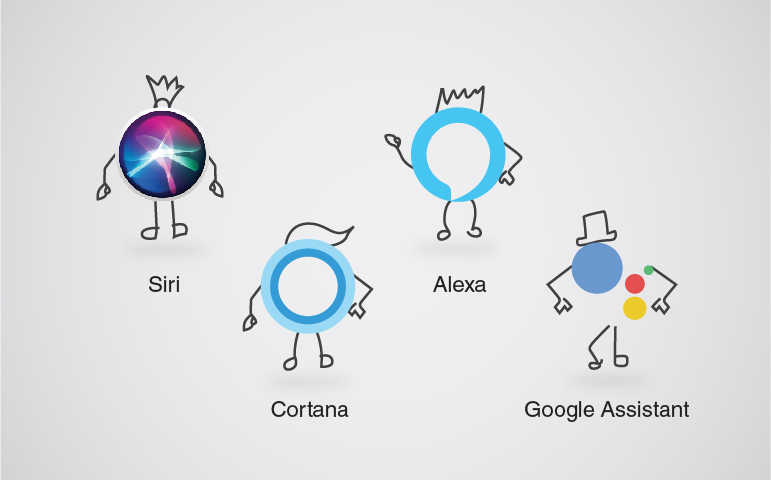Almost every smartphone of this age has a smart voice assistant residing in it which provides great assistance in ordering food, booking a cab, reminding an appointment, making reservations and more. There are various voice assistants out there on the market today, however, the most significant ones are Siri, Google Assistant, Cortana, and Amazon Alexa.
These intelligent voice interfaces (IA) are powered by the progress in machine learning, natural language processing, and voice recognition, bringing a paradigm shift in human-to-machine interaction. Generally, Intelligent Assistants are developed with more innovative cognitive computing technologies, which enables them to understand and perform multiple requests and complex tasks such as ordering food or booking an air ticket.
A recent survey by Comscore listed out the questions that people ask Digital Personal Assistants.
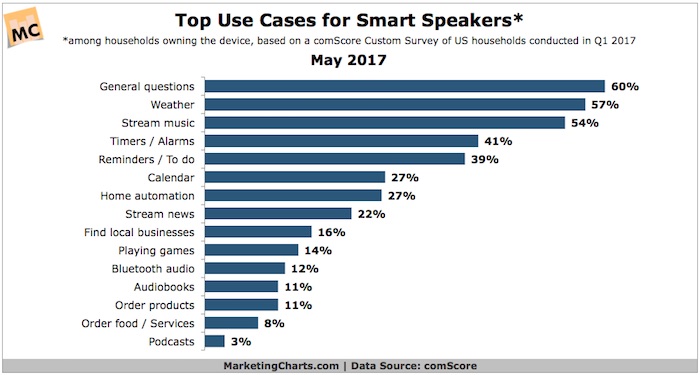
source : https://www.stonetemple.com
A lot of people think that Siri, Cortana, Alexa, and Google Assistant are all just variations of the same virtual assistants, although each of it has its own uniqueness, flaws, and strengths. And, to know which one is the best bet for you, check out the comparison table below.
| Siri | Cortana | Alexa | Google Assistant | |
|---|---|---|---|---|
 |
 |
 |
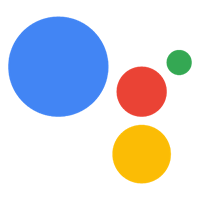 |
|
| Made by | Apple | Microsoft | Amazon | |
| Wake-up word | “Hey Siri” | “Hey Cortana” | “Alexa” | “OK Google” |
| Which phones use it? | iPhone 4S +, iPad 3+ | Windows 10 | Android, iOS, Fire OS, & PC | Android 4.1 or higher |
| Geofencing | Limited | Yes | No | Yes |
| Web search | Yes | Yes | Yes | Yes |
| Which search engine does it use? | Google search engine (Now) | Bing search engine | Bing search engine | Google search engine |
| 3rd-party app support | Yes | Yes | Yes | Yes |
| Search engine used | Hard drive & Bing | Bing | ||
| What can it do? |
|
|
|
|
The final say
Now that you are aware of the nitty gritties of each of these voice assistants, you can easily determine which would suit your business purpose the most. Still, if you need any more information on how intelligent voice assistants can be of great help from the C-Suite to the factory floor, talk to our experts.