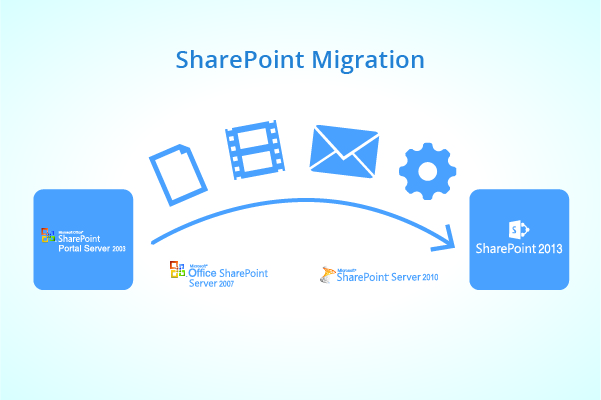Many enterprises have implemented Microsoft’s SharePoint 2013 for their businesses because of its brilliant features. Compared to previous versions, Microsoft SharePoint 2013 comes with a great number of new features, capabilities and improvements to web content management. Every company wants the latest and greatest technology for their organization, and the reviews for SharePoint 2013 indicates that it is worth to have it. If you are looking forward to migrate to SharePoint, then this blog will help you to choose the most reliable way for an effective migration.

SharePoint 2019 Pre-Migration Check
There are several reasons why you should migrate to SharePoint 2019. It has hybrid cloud search, all the sites are in one place, it allows rapid site development, there are many PowerShell scripts and so on.
Typically, there are three methods to perform a migration to SharePoint:
- Third-party migration solution
- Scripted migration by developing a custom tool
- Manual migration
Third-party migration solution: There are many third-party tools available to accelerate migration process. Some of these tools are reliable but expensive. At times you may face problems with third-party tools and the chances are that they may get stuck during the data migration process and you may have to opt for technical support to move forward. Getting stuck at some point will cause overall delay in the migration process due to dependency on support.
Scripted migration by developing a custom tool: This process is difficult to use most of the time and custom tools require professional developers and testers. If you choose this method, then it may take several months. You cannot predict the time or expense for this methodology. It requires a development environment where trial migrations can be tested. It also requires a new server farm and additional SQL Server storage space for new content.
Manual migration: For organizations considering SharePoint migration, the manual migration is the recommended approach by Microsoft. In case of the manual approach, you can better control data and do troubleshooting. Another benefit is that it is good at preserving links. That is the reason why most of the organizations choose to do a manual migration.
Follow the below given steps for a manual migration process:
Start your journey with the analysis of the current SharePoint version and then you need to move forward to Capacity Planning.
You need to follow below points to do Capacity Planning.
- Define Total Size
- Define Farms
- Define Content Databases
After following the Capacity Planning, you need to define the structure, for that you need to create site map.
- Create Site map
Once you create site map, you need to focus on custom development. There are a few little things that you need to make sure during the custom development:
- Utility For Web parts
- Misc. changes if required
Then there comes a run staging migration.
- Pre-migration check
Before moving ahead, you have to proceed with the pre-migration check, where you need to check if the site structure is created or not. Once you make sure everything is good, you are ready for the migration.
You now ready to:
- Create site structure
- Content
- Custom Solutions
- Web Parts
- Look & Feel
- Permissions
- Maintain hive directory
When each process is done, perform the post migration check. Follow the below given instructions:
- Custom Solution
- Internal Links
- Permission
- scripts
- Review Logs Files
While there are many ways to migrate to SharePoint, a manual migration will eliminate the unnecessary intermediate steps and extra cost. Our Microsoft certified solution experts would be more than happy to consult you for Pre-Migration Check.