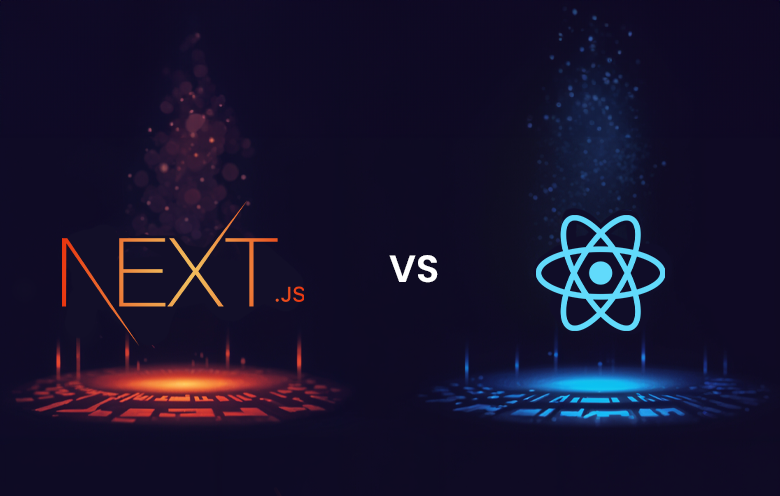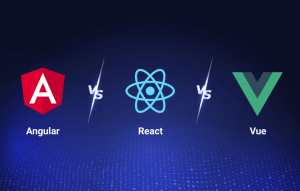Next.js is a versatile framework with built-in features suitable for modern web development. It has emerged as a powerful tool providing support to the developers for creating high- performance web applications. On the other hand, React.js helps to create a robust and interactive user interface. Next.js facilitates the capability by offering server-side rendering, static site generation, and streamlined routing out of the box. In this blog we will discuss the differences between Next.js and React.js technologies, their features, use cases and pros and cons in detail.
What is Next.js?
Next.js is a robust open-source framework specifically designed to work with React to build fast and user-friendly web applications and static websites. It simplifies web app development and offers built-in server-side rendering, static site generation, and automatic code-splitting features. It also provides a set of conventions and tools to streamline tasks. To fully leverage the potential of Next.js, hire Reactjs developers who can bring their expertise to create seamless and efficient applications.
What’s in Next.js?
- Built-in optimizations
- Dynamic HTML streaming
- React server components
- Data fetching
- CSS support
- Client and server rendering
- Server actions
- Route handlers
- Advanced routing and nested layouts
- Middleware
Automatic optimizations of image, fonts, and scripts for improved UX and core web vitals.
Stream user interface (UI) instantly from the server, integrated with the app router and react suspense.
Add React components without sending additional JavaScript to the client side built on the latest React features.
Next.js supports both server and client data through the React component.
Style your applications with tools including CSS Modules, Tailwind CSS, and popular community libraries.
Flexible rendering and caching options including Incremental Static Regeneration (ISR) per page.
Run server code by calling a function and easily revalidate cached data and update your UI.
Build API endpoints and securely connect with third-party services for handling authentic webhooks.
Create routes, including support for more advanced routing patterns and UI layouts using file systems.
Take control of the incoming request and use code to define the route. Also access rules for authentication, experiment, and internationalization.
Key features of Next.js
1. Routing
- Automatic page routing: Next.js provides a file-based routing system where each file in the pages directory automatically becomes a route. This simplifies development, enabling faster time-to-market for web applications.
- Dynamic routing: Businesses can create dynamic routes for personalized customer experiences, such as unique product pages, user dashboards, or tailored content.
- API routes: Build serverless API endpoints directly in your application, reducing reliance on external APIs and improving integration speed.
2. Rendering
- Server-Side Rendering (SSR): Ensures your web pages are fully rendered on the server before being sent to the user, improving SEO and initial page load times—critical for driving organic traffic and customer retention.
- Static Site Generation (SSG): Generates pages at build time, ideal for delivering lightning-fast, static content like blogs or landing pages, reducing hosting costs.
- Client-Side Rendering (CSR): Enables interactive, dynamic user experiences, such as real-time updates or dashboards, enhancing user engagement.
3. Data fetching
- getStaticProps: Fetches data at build time for static pages, ideal for content that doesn’t change often, ensuring fast loading and reduced server load.
- getServerSideProps: Fetches data at request time, perfect for applications requiring dynamic or frequently updated content, like e-commerce product listings or personalized offers.
- Incremental Static Regeneration (ISR): Allows businesses to update static content in real-time without rebuilding the entire application, enabling scalability for high-traffic scenarios.
4. Styling
- Built-in CSS and Sass support: Simplifies styling with native CSS modules, allowing teams to quickly develop visually appealing designs.
- Support for CSS-in-JS libraries: Seamlessly integrates with libraries like styled-components or Emotion, enabling modular and reusable styling, which reduces development time and ensures consistent branding.
- Global styling capabilities: Helps maintain uniform brand identity across the application, reinforcing trust and familiarity with users.
5. Optimization
- Image optimization: Automatically optimizes images for different screen sizes and resolutions, enhancing user experience and reducing bounce rates.
- Code splitting: Automatically splits JavaScript code by page, ensuring users only download what’s needed, improving site speed and customer satisfaction.
- Built-in analytics: Provides insights into application performance and user behavior, enabling businesses to make data-driven improvements.
6. TypeScript
- Strong typing: Minimizes bugs by catching errors during development, ensuring a more robust and reliable application.
- Ease of adoption: Next.js comes with built-in TypeScript support, allowing development teams to transition seamlessly and write maintainable code.
- Scalability: Ensures code quality and consistency, making it easier for businesses to scale applications and onboard new developers.
Suggested: How can JavaScript revolutionize your backend with the top frameworks
Pros of using Next.js
- Improve search engine optimization
- Open graph customization
- Enhance performance
- Lazy loading
- Accessibility
Create and maximize the potential of your web application with all the features and interactivity required, ensuring optimal search engine visibility like a static text-based website. Gain a competitive edge with this strategic approach.
Single page applications make it challenging for effectively displaying metadata for each URLs within your web applications. It optimizes SEO and improves the appearance of your URL on social networks.
It mitigates the browser stalling caused by downloading and simultaneously executing large JavaScript code, resulting in improved metrics such as total blocking time (TBT). It also monitors the time duration at which the script blocks the user interaction with the web app. If your TBT is higher, the visibility of your web app to the users increases.
Next.js provides better user experience. For example, if your website takes time to load then it might happen that the user will exit from the website. So, you need to employ a tool such as a spinning wheel for the user to understand that the page is loading.
Next.js webpages are cross-platform compatible, making them widely accessible.
Cons of using Next.js
- Routing
- Build time
Next.js is limited to some projects and is used only for file routers. If you need to use dynamic routes, you need a Node.js server.
Next.js supports the static structure of the entire website content. Further, creating apps with multiple pages can be time-consuming.
Next.js vs React: A comparative overview
| Parameters | Next.js | React.js |
| Type | It is a framework built on top of React. | It is a JavaScript library for building user interface. |
| Rendering | Supports client-side, server-side rendering, and static site generation (SSG). Extremely fast rendering. | Supports client-side rendering. |
| Dynamic routes | Automatic handling | Manual configuration |
| Features | Automatic code splitting, CSS support, TypeScript support, and API routes. | Core functionality for building UI components. |
| Documentation | Learn-by-doing tutorials like component creation, development, integration, and guiding. | Similar design – few introductory activities to explain fundamentals. |
| Routing | Built-in file-based routing | No built-in router |
| Code splitting | Automatic for optimized performance | Manual configuration |
| Learning curve | Complex | Simple |
| API routes | Integrated API routes for serverless functions | Typically handled separately in the backend |
| Static site generation | Supported for faster page load | Not supported |
| Deployment options | Simplified deployment, often using serverless platforms | Can be deployed to various hosting solutions |
| Development server | Built-in development server with HMR | Requires additional configuration for server setup |
| Error handling | Comprehensive error handling & custom 404 pages | Manual error handling with components |
| Authentication | Integrated solutions for authentication | Requires integration with third-party libraries |
| Community and support | Small yet growing community | Large and active React community |