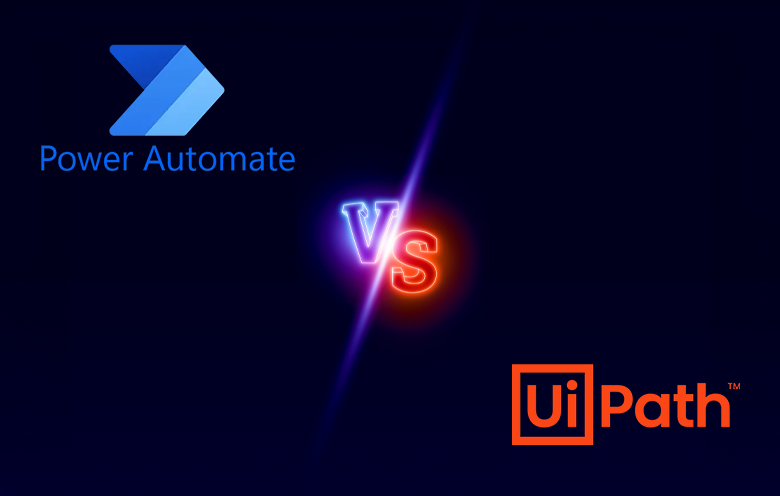Organizations continually seek new ways to enhance efficiency and discover improved methods for completing operations that drive productivity in the modern business landscape. Various operational elements need automation for quick turnaround and enhanced performance in repetitive tasks.
Depending on their specific requirements, companies may choose Power Automate for streamlined and focused task automation, allowing for rapid implementation and ease of use. Conversely, they might turn to UiPath for managing more complex, multifaceted processes that require intricate workflows. Just as organizations tailor their automation strategies to align with their unique goals, the choice between these platforms reflects their operational priorities and desired outcomes.
Automating tasks could save employees about 240 hours annually, and leaders believe it could save them 360 hours. – flairHR
There is a great need for automation in today’s business landscape. Practical tools are needed to address this necessity. Both Power Automate and UiPath make their case with unique strengths. By leveraging Power Automate consulting services, you gain access to a user-friendly interface that seamlessly integrates with the Microsoft ecosystem.
Power Automate presents itself to businesses as a practical tool for optimizing workflows, delivering effective solutions without the need for a steep learning curve. While the platform minimizes the learning curve, trained consultants can leverage its features to implement effective automation solutions.
On the other hand, UiPath caters to organizations with complex needs, providing advanced robotic process automation capabilities. As we delve into the intricacies of Power Automate vs UiPath, we’ll uncover the features and advantages that often make Power Automate a favored option for businesses seeking efficiency and simplicity in their automation journey.
Overview of Power Automate
Microsoft Power Automate, formerly known as Flow, is a cloud-based platform. It is designed to optimize and automate workflows. The tool allows consultants to automate processes that integrate various apps and services seamlessly.
Part of the larger Microsoft ecosystem, Power Automate empowers organizations to leverage Microsoft RPA (Robotic process automation) effectively. By understanding business process automation (BPA), Power Automate consultants can help businesses develop reusable workflows that trigger actions automatically.
So, what is Power Automate? It’s a versatile tool that enables users to design RPA processes from beginning to end. The tasks are tailored to the workflow needs of the business. Whether you wish to automate routing of your emails categorically, or take care of your form approvals, Power Automate can easily handle such needs and more.
You can consult with Microsoft Power Automate experts and unlock the full potential of your business. As we explore automation further, let’s turn our attention to UiPath and discover how it complements the landscape of workflow optimization.
Overview of UiPath
UiPath is a leading RPA platform designed to help organizations automate repetitive tasks and streamline workflows. More human intervention means a higher chance of human error occurring. UiPath helps reduce these errors while boosting operational efficiency.
When a layperson tries to understand what is UiPath, they will find it to be an intuitive tool that empowers both technical and non-technical users. The platform boasts of a user-friendly interface, drag-and-drop functionality and can automate your routine processes with ease. These features enable teams to quickly design workflows tailored to specific business needs.
Beyond its core features, UiPath includes advanced functionalities like data extraction, machine learning integration, and analytics. These capabilities help businesses fully leverage automation.
Organizations aiming to improve productivity and achieve efficiency gains find UiPath invaluable for its scalability and flexibility.
Next, let’s explore how these feature-rich platforms differ from each other, and which might be best suited for your specific automation needs.
Top 5 use cases of Power Automate in 2024
Automate workflows and simplify daily processes with Power Automate. Manual intervention can be minimized, errors reduced, and productivity can be boosted by integrating and streamlining repetitive tasks across your organization.

Difference between Power Automate and UiPath
When evaluating Power Automate vs UiPath, it’s essential to understand how these two automation platforms tend to solve different business needs. Each tool has its unique strengths, making them suitable for specific use cases.
1. Target users:
Power Automate was conceived to accommodate business users. Its intuitive interface enables non-technical staff to easily navigate and make the best use of solutions, enabling non-technical staff to automate tasks through an intuitive interface. This accessibility makes it a practical choice for organizations looking to streamline workflows efficiently.
2. Complexity of automation:
When it comes to straightforward workflows and repetitive operations, Power Automate outshines in handling such tasks. The platform is ideal for streamlining business processes and does it with ease.
UiPath excels in scenarios demanding advanced automation. It supports robotic process automation for tasks that involve significant data manipulation, requiring sophisticated decision-making capabilities.
3. Integration capabilities:
Power Automate offers excellent integration options with a variety of applications and services, making it adaptable for diverse business environments. Its flexibility allows organizations to connect with the tools they already use.
Meanwhile, UiPath supports integration with numerous third-party applications and systems, providing greater flexibility for businesses operating across diverse platforms.
4. Learning curve:
Power Automate features a user-friendly, no-code/low-code interface. The simplicity that the interface imparts democratizes access to automation. This enables a broader range of employees to contribute to process improvements. Thus, users gain the ability to create workflows without extensive training.
UiPath, while powerful, may require a steeper learning curve due to its advanced functionalities and broader range of features. In summary, the choice between Power Automate and UiPath depends on the specific automation needs of your business. While both platforms offer distinct advantages, understanding their differences can guide organizations in selecting the right tool for their workflow optimization.
Next, let’s explore what might be the best fit for your business in the Power Automate vs UiPath context.
Companies that use marketing automation have 53% higher conversion rates and an annual revenue growth rate 3.1% higher compared to companies that don’t. – Moz
Power Automate vs UiPath: What’s best for your business?
It is essential to weigh the benefits of each tool when you encounter the Power Automate or UiPath question. You must start with understanding your organization’s specific needs and objectives. Here are some key factors to consider, highlighting why Power Automate often emerges as a preferred option:
1. Nature of tasks:
- For businesses focused on automating straightforward, repetitive tasks, Power Automate offers a user-friendly platform that can be efficiently utilized by trained consultants to create and manage workflows. This capability fosters a culture of efficiency, enabling organizations to streamline operations without extensive technical training.
- While UiPath excels in handling complex processes, many organizations can achieve significant efficiency gains with Power Automate for less intricate tasks, allowing trained professionals to implement solutions quickly and effectively.
2. Accessibility and ease of use:
- Power Automate features a highly intuitive design. The concept allows consultants to seamlessly implement automation solutions tailored to the business’s unique needs. This accessibility empowers teams to optimize workflows and boost productivity, all while relying on expert guidance.
- Although UiPath provides robust capabilities, it generally requires more technical expertise to maximize its potential. Power Automate alleviates this challenge, enabling trained professionals to deploy solutions that deliver immediate results.
3. Integration with Microsoft products:
- As a part of the Microsoft ecosystem, Power Automate integrates effortlessly with a wide range of Microsoft applications. This enhances productivity for organizations that utilize tools like Microsoft 365. This integration simplifies workflows, allowing trained consultants to automate processes across multiple applications with ease.
- While UiPath offers extensive integration options, organizations leveraging Microsoft tools will find Power Automate particularly beneficial, maximizing the value of existing investments with expert support.
4. Long-term scalability:
- Power Automate not only addresses immediate automation needs but also supports long-term strategic goals. Expert consultants can help businesses scale their automation efforts effectively, providing flexibility to expand initiatives as the organization grows.
- UiPath might be readily ideal for large-scale automation projects, but Power Automate also allows organizations to start with manageable tasks and gradually scale their automation initiatives. This ensures a smoother transition to more complex workflows with professional guidance and less resistance to change from within the workforce of the organization.
Power Automate Desktop RPA: Automation is only the first step
Check out our blog on Power Automate Desktop to learn how this user-friendly platform streamlines RPA by simplifying task automation for businesses.

Power Automate: The ideal choice for seamless business automation
In the Power Automate vs UiPath comparison, we find that each platform has its own strengths. But Power Automate will always strike the right chord for businesses seeking a user-friendly and versatile solution that not only streamline workflows but integrates seamlessly into their systems without causing much disruption to existing practices. This gives room for flexibility in scaling the operations while gradually adapting to the changing needs.
Microsoft certified consultants at Softweb Solutions specialize in tailoring Power Automate solutions to fit your unique business needs. Our professionals know how to strike the perfect balance in delivering bespoke solutions and orchestrating seamless automation.
If you are ready to enhance your capabilities to the next level through automation, contact us today and explore how our Power Automate consulting services can unlock new efficiencies for your business.