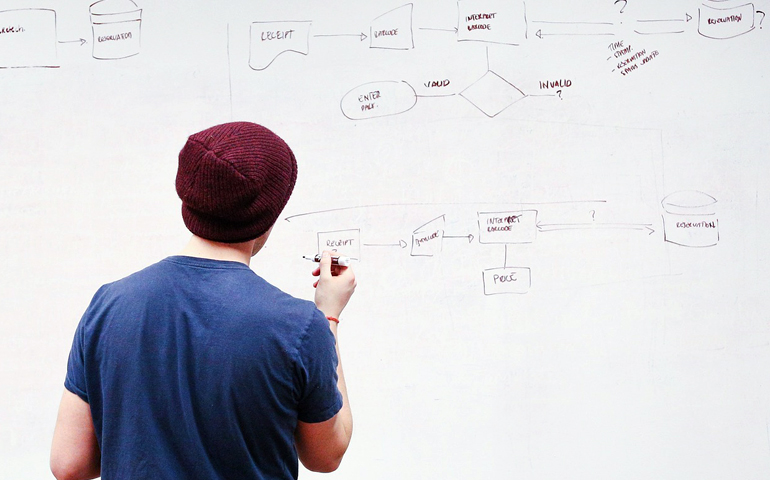Workflow automation is all the rage today across enterprises. In this blog post, we will give you a basic outline of everything that you need to know about the topic – what it is, why you need to do it and how to do it.
What is a workflow?
Workflow is a predefined business process where tasks, information or content move from one user to another user or department for actions according to a set of rules.
Why you need to implement workflow automation
1. Implementing SharePoint workflow automation
2. All the communication and task assignments are achieved through workflow automation, so you can achieve excellent communication and task management.
3. Workflow automation allows you to track the process at any time. With the automation of processes, the scope of human errors is also reduced.
4. An automated business process will be quicker and more efficient, so it will save your time and therefore money.
5. You can free up your employees from routine tasks and let them work on their core tasks that actually bring value to the organization.
6. The workflow tool will have approval hierarchies that are self-implemented.
7. Automated workflows are perfectly suited to enforce regulations and laws the organization needs to comply with.
8. Automated workflows have the capability to send out task emails as well as keep reminding the user about his pending tasks.

SharePoint 2019 Pre-Migration Check
There are several reasons why you should migrate to SharePoint 2019. It has hybrid cloud search, all the sites are in one place, it allows rapid site development, there are many PowerShell scripts and so on.
How to carry out a successful workflow automation
This can be done in four steps as explained below.
1. Define process: First, you need to create a visual diagram of the process using tools like Visio, PowerPoint, whiteboard or any other tool which you prefer. This will describe all the tasks that you need to include in the workflow. Then define the start point like document uploaded in Document Library or item added in the list and an end point where the workflow should stop or what the final outcome of the workflow should be. Also, consider all the notifications which you need to send to the people during the process.
2. Workflow verification: After having identified the overall structure of the business process, you need to verify the individual tasks that need to be carried out in SharePoint. Define what needs to happen in each task and put them in sequence.
3. Development & testing: Now you are ready to build your workflow in SharePoint as outlined in the previous steps. Develop the workflow to automate the process as per the tasks outlined. After the completion of development, test your business process thoroughly with different users and permissions.
4. Publish: After the QA verification, publish your workflow to your users along with a user manual.
Different ways to create workflows
1. SharePoint built-in workflows: A SharePoint site includes several built-in workflows that address common business scenarios. The following are the built-in workflows available.
- Approval
- Collect feedback
- Collect signature
- Publishing approval
- Three-state
2. Custom workflows: The built-in workflows available in SharePoint can be customized to a certain extent to meet most business scenarios. But if your organization has unique requirements not covered under the available workflows, you can design and develop customized ones.
Workflows can be as simple or complex as per the business processes. Workflows can be started by people who use a site, or start automatically based on an event, such as when a list or library item is created or changed. There are two ways in which custom workflows can be designed.
- Users can design workflows for use in a specific list or library by using Microsoft SharePoint Designer and Office Visio without code.
- Developers can also create custom workflows by using Visual Studio.
3. Third-party workflows: There are third-party tools available in the market using which we can create custom workflow as per your organization’s business process using no-code or a minimum amount of code. There are two very popular third-party workflow tools available in the market right now –
- Nintex
- K2
4. Microsoft Flow: Microsoft Flow is a cloud-based software tool that allows users to create and automate workflows across multiple applications and services. By using Flow, a user can automate processes not only in SharePoint but also across many services. The best part is that this is not just for one or two services but for almost 145 different services!
You can go through this link which has a list of all the services that you can integrate to automate your organization’s business processes – https://flow.microsoft.com/en-us/connectors/
There are also pre-defined templates available which a user can utilize to create a workflow in SharePoint. You can find the list of all the available templates at this link- https://flow.microsoft.com/en-us/templates/
At Softweb Solutions, we can create custom workflows as per your business processes with a blank template. We offer SharePoint workflow automation services and our dedicated team of SharePoint developers has extensive experience in handling SharePoint related projects for Fortune 500 companies. Fill out the form on the right side to know more about our SharePoint related services.
Sanket Pandya is a lead analyst at Softweb Solutions. He specializes in SharePoint Services, Office 365 and Microsoft technologies.