Not very long ago, when the internet was still searching for an impact on technology, website design was a niche category. There were a handful of developers who could help you take your presence online, whether it was personal or business. The extent of the website directly met the user’s technical capability. As users started getting more aware, it brought about a demand for management of content on the web. Without a set protocol, for novices, the earlier days were at best, messy. As with most things, the system needed to evolve, by that, it needed simplicity. This gave a rise to the term, Content Management System. A tool that enables users to simply create, edit and manage the content of their website.
Fast forward to today. The need to explain a CMS is redundant. The resulting boom has seen the rise of numerous CMS software over the years.
You have a business, and you need a website. Are these the only important identifiers? Nowadays, there is another identifier in the name of, “which CMS should I employ?” With a growing list of software it is almost impossible to pick one that will suit you without doing some homework.
After you’re done with the three identifiers, you need to jot down your requirements. Starting from what your business is and what is it that you cater. Is it product or service-based, or product and service-based? A flowchart will give a good structure of what you do and provide a platform for you to pick the right CMS. Whatever your needs, there is definitely a CMS waiting for you.
Do you need cataloging? Do you need user feedback? Will you have a subscriber base? “This is what I want right now, what about the future?” These are few questions that you need to ask yourself which will give you an idea of what you need for your website. Keeping one eye towards the future is a smart thing to do. Your requirements right now could ask for a lot more in the future. A CMS which stalls your progress is not what you would want. And having to migrate to another CMS is like opening a can of worms. You really want to skip this arduous task and choose a CMS which will allow you to keep the future as bright, if not brighter, than the present.
The Popularity Conundrum
The internet is lauded with “the most popular CMS in the world.” Not questioning their credibility, these appreciations can be misleading. The most popular CMS might not be suited to your requirement. The exercise of listing your requirements will eliminate this issue. It will help you avoid the unwanted features of a popular CMS and decide which one is beneficial to you.
Open-Source vs. Closed-Source
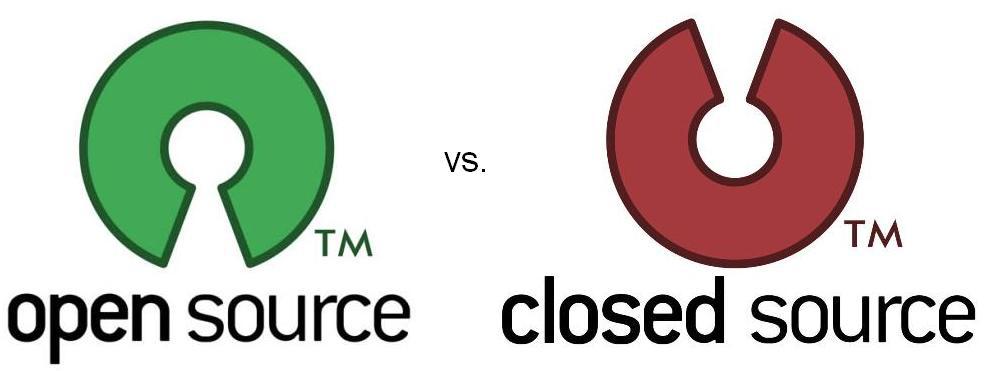
The first thing you tackle after your listing of requirements is whether to go for closed-source CMS software or open-source CMS software. Open source means that the software code is available for developers to use as-is or modify as per requirement, while closed-source does not reveal the source code to the user. You may ask, “How does this affect me?” Let me explain.
With open source, you will become part of a boisterous community of developers who are constantly enhancing / debugging the particular software. With closed source, company employed developers will be at your disposal for any issues you face. Both seem as easy-to-pick options but they do come at a price (apart from money). While open source might be free, technical support is not that easy if you are completely unaware of basic technical know-how since you might have to go through lists and lists of problems that someone has already faced, or post a fresh one for your particular issue, and wait for a developer to offer a solution to it. On the other hand, closed source technical support can be a chat room, phone support, or an appointment-based field visit.
Apart from the basic features to design websites and applications, each CMS has unique capabilities which vary from features to security to integrations. The below mentioned systems do not require programming knowledge for simple websites and administration. These are just a few popular CM systems amongst the thousands available.
Alfresco Enterprise Edition – Open source (Proprietary, Enterprise Content Management)
- Big on all common CMS features, robust technical support and content repository
- Integration to other products and backend services
- High degree of modularity and scalable performance
Most used for:
Enterprise content management for documents, web, records, images, and collaborative content development
Drupal 7 – Open source (Free, Content Management Framework)
- Easy download and installation
- Big on features, huge community support, vast module library
- Sophisticated programming interface for developers
Most used for:
Personal blogs, corporate, political, and government sites
Joomla! – Open source (Free, CMS, Model-View-Controller Web Application Framework)
- Easy installation, can be used independently of the CMS
- Page caching, RSS feeds, printable versions of pages, news flashes, blogs, polls, search, and support for language internationalization, mobile applications
- Vast community support with ‘Joomla! Extension Directory’
Most used for:
Responsive websites, web applications, internal websites, blogs
Kentico – Proprietary (CMS, eCommerce, Social Networking, Intranet, Online Marketing)
- All basic CMS features with 24/7 Global Support
- Web Content Management, E-Commerce, Online Marketing, Online Communities, Intranet and Collaboration, Kentico+, Enterprise Marketing Solution
- Develop via portal engine or MS Visual Studio
Most used for:
Web sites, On-line stores, Intranets and Web 2.0 community sites
Liferay Portal – Open source (Proprietary, Enterprise Edition, Portal Management)
- Easy to use simple user interface with integration capabilities
- All common CMS features, extensive technical support
- Portal management
Most used for:
Corporate intranets and extranets
Microsoft Sharepoint – Proprietary (Web Application Framework and Platform)
- All basic CMS features, easy to install
- Good technical support, MS Office type interface
- Intranet portals, document & file management, collaboration, social networks, extranets, websites, enterprise search, and business intelligence, system integration, process integration, and workflow automation capabilities
Most used for:
IT services, technology, enterprise social networking, corporate portals
Plone – Open source (Free, CMS, Document publishing system, groupware collaboration tool)
- Easy installation, simple user interface, heavyset integration options
- Flexible and adaptable workflow, very good security, extensibility, high usability
- Commercial third party support
Most used for:
Websites, blogs, internet sites, web stores and internal websites
Sitecore – Proprietary (Web CMS and Customer Experience Management)
- All basic CMS features with strong technical support
- Enterprise website, intranet, portal and marketing automation software
- Sitecore Shared Source library and Sitecore Developer Network
Most used for:
Enterprise website, intranet, portal and marketing automation
Sitefinity – Proprietary (Web Content Management, Digital Asset Management, Intranet Portals)
- All basic CMS features with premium services support
- Mobile strategies, online marketing, development, system integrations
- Multisite management, content personalization, mCommerce
Most used for:
Enterprise services, intranets, responsive sites, portals
Umbraco – Open source (Module based versions with various tiers including service and features)
- Easy to setup and use
- Intranet and world wide web publishing, community and paid support
- Microsoft Visual Studio extension
Most used for:
Visually appealing – Informational, Entertainment, Music, Sports, Brand sites
WordPress – Open source (Free, Blogging tool and Content Management System)
- Very easy to install, incredibly easy to use
- Host of features and plugins, mobile responsive
- Vast community support, information and documentation at WordPress.org
Most used for:
Blogging, affiliate, brand, community, eCommerce
Conclusion
For further details, visit the above mentioned CMS websites which will show you the distinctiveness of each Content Management System and help you decide where you belong.
Solutions
A certified IT solutions company can bridge this gap by enabling you to select a free and open-source CMS which reduces your product cost, and still be able to provide full technical support. You can even get a customized CMS that caters solely to your business needs. These companies may also provide extensive proprietary software support. This way, the technicalities of your website are under professional hands, which, enables you to leverage the power of Content Management Systems to the highest extent and create highly functional and visually stunning websites.









