Video has become the most important medium to connect, communicate and learn today. In the organization, video is a good way to share information, educate and train employees, drive engagement and build culture.
Microsoft Stream is the enterprise video service that lets people working in an organization upload, view, manage and share videos.
It provides built-in intelligence, has robust security capabilities and integration of Office 365 is also possible. It provides a platform to contribute, search and discover all the company videos. It can also be used to share videos inside Office 365 applications like SharePoint (by adding a new web part to add a video or a channel to a page or news article), Microsoft Teams (add a channel as a tab) and Yammer (inline playback when posted to a conversation).
Microsoft Stream is also integrated with Office 365 Groups. Every group has a designated channel so team meetings can be recorded and easily accessed from the group on-demand – making it even easier to manage content across teams.
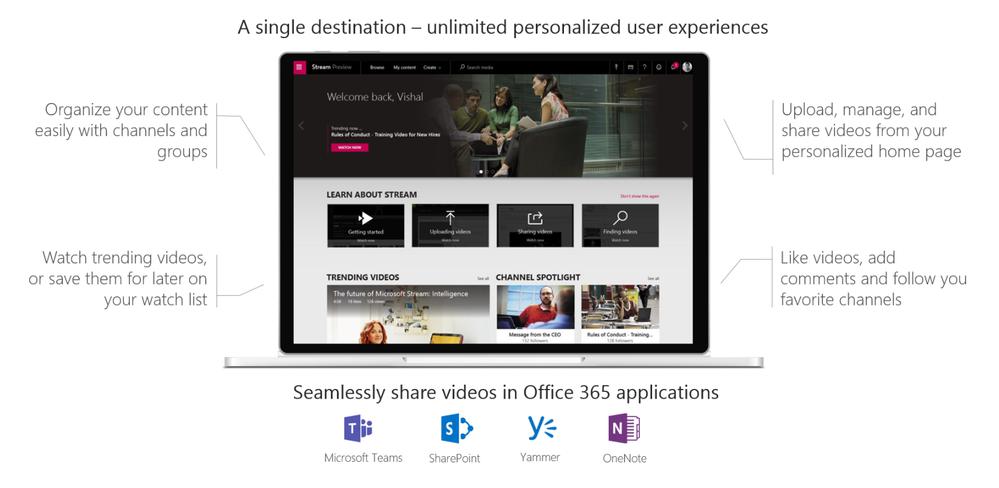
Key Features
- Users can quickly get started with Microsoft Stream in a few seconds with an easy sign up and there are no credit card requirements.
- Users can then use the drag and drop feature to upload their videos and organize them either by starting a channel or contributing to an existing channel.
- Microsoft Stream auto generates speech to text transcripts and displays it on the page. It can also link time codes within the comments section, so you can jump to a specific point in the video. Transcribed audios are also searchable text for which the user simply has to type in descriptive keywords to jump to any point in a video where they are spoken.
- Microsoft Stream provides face detection capability with which viewers can see where each person is shown throughout the video. A clickable timeline also indicates every place they appear, so you can navigate the video more interactively, jumping to the segments where various speakers are detected.
- Through audio transcription and face detection, we can enable search within the video content and help users to find relevant content faster.

- Microsoft Stream also provides enhanced content discovery through “trending” videos powered by machine learning, as well as making them searchable by hashtag, most liked videos and other key search terms.
- Microsoft Stream web part is used to display a video or a channel, so users can display them on the home page, news articles or site pages in SharePoint Online. Microsoft Stream videos can also integrate with other business apps like PowerApps, Microsoft Flow, SharePoint and many more in order to let the user leverage the richness of video across apps.
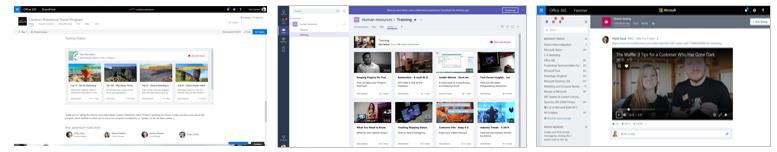
- Using Microsoft Stream you can also share a video link with start timing. So when the user clicks on the link, it will directly jump to a point in the video. This makes it easier to share a moment within a video, so your viewer is taken exactly to the place where the context of what you wish to share takes place. This becomes very helpful for comments, where you can note a location in the video associated with your comment.
- A single video can also be a part of multiple channels. It can be uploaded once and be used many times. You can also follow other channels as well.
- Files uploaded into Stream are no longer counted against the SharePoint Online pooled storage. Now there is a dedicated amount of video storage allocation per tenant specific to Stream use. Each tenant gets 500 GB per organization and 0.5 GB per subscribed user. Organizations get the option of purchasing additional video storage as needed.
- The software has rich security features such as the ability to create “Assign Stream Admins”. This can be used to assign admins, restrict user rights related to who can upload and create channels, moderate and edit content on an owner’s behalf, manage sharing, add custom guidelines and consent, and many more.
- Microsoft Stream also provides support for cross platform usage because of which the user can view videos on all devices from anywhere and at anytime.
- Users can see all the content from the channels that they follow on their Microsoft Stream home page.
Transfer from Office 365 Video to Microsoft Stream
There is no action required for existing Office 365 Video users at this time. The transition from Office 365 Video to Stream will be done in a phase by phase manner. Meanwhile, Microsoft will continue to make improvements, maintain, and support Office 365 Video. Office 365 Video and Stream will exist as separate services during the transition period.
The transition from Office 365 Video to Stream will happen throughout 2017. All the transition of your videos, channels, and permissions from Office 365 Video to Stream will be managed by Microsoft. Once the transition is complete, existing Office 365 Video embed codes and links to videos will still work by just redirecting to the same content in Stream.
Microsoft is adding more capabilities to Stream all the time and you can stay updated about them via Stream’s official blog.
Microsoft is always coming up with new additions to its ever growing product family and at Softweb we make sure to keep up with all of them. To know more about how to integrate the latest services in SharePoint and Office 365, fill out the form and we will get back to you.
Image source: Microsoft
Sanket Pandya is a lead analyst at Softweb Solutions. He specializes in SharePoint Services, Office 365 and Microsoft technologies.









